
Unveiling the Steps to Find Out Your Android Version and Build ID

Unveiling the Steps to Find Out Your Android Version and Build ID
Quick Links
- What Is the Android Build Number?
- Why Should You Know Your Android Build Number
- How To Find Android Build Number on Google Pixel
- How To Find Android Build Number on Samsung Galaxy Phones
Key Takeaways
- Android build numbers are complex identifiers consisting of letters and numbers that provide information about the Android version and release date.
- Knowing your Android build number helps determine if your device is up-to-date and secure, and it enables tailored troubleshooting solutions.
- To find the Android build number, open the Settings app on your device, scroll down to “About Phone,” and look for the build number under “Software Information.”
Are you wondering what your Android build number is? Sometimes, knowing the Android build number of your device helps you make better decisions on your phone when troubleshooting or downloading apps. Stay with us to know what the Android build number is and how to find it on your device.
What Is the Android Build Number?
The build number gives more information on the specific version of Android on your device. Android releases are just numbers like 11, 12, 13, etc, but Android build numbers, on the other hand, are more complex identifiers. They consist of numbers and letters (for example, RPQ1.231001.001) that tell you more about the software. Let’s break down what each section means.
- R is the first letter of the build number and represents the Android version’s code name. In this case, R stands for Red Velvet Cake, the code name for Android 11.
- P stands for the supported vertical. The letter P usually represents the primary platform branch or the first release.
- Q1 is an alphanumeric code that is used to identify the code branch the build was made from.
- 231001 refers to the date the build was created. It is written in the YYMMDD format. So this means the build was created on the first of October 2023.
- 001 is used to identify the version of the build.
- At the end of the build number, there is sometimes an alphanumeric code that shows the hotfix on top of the build.
Why Should You Know Your Android Build Number
Knowing your Android build version helps you determine if your Android device is running the latest version or if an update is available. It helps you confirm if your phone has all the latest security patches released. These patches address vulnerabilities and enhance the overall security of your phone.
The Android build number also helps you get accurate solutions tailored to your device when troubleshooting or seeking help from customer support. Knowing which apps are compatible with your device before downloading or using them is another good reason to know the build number.
You may also need to find the build number for enabling Android’s Developer Options menu . Tapping the build number is the secret method for revealing a bunch of extra features .
How To Find Android Build Number on Google Pixel
To find the Android build number on a Samsung Galaxy phone, you first need to open the Settings app and tap on “About Phone” at the bottom of the screen.
![]()
On the page that opens, select “Android Version,” and then you can find the build number of your phone.
![]()
How To Find Android Build Number on Samsung Galaxy Phones
First, open the Settings app on your device and go to About Phone > Software Information.
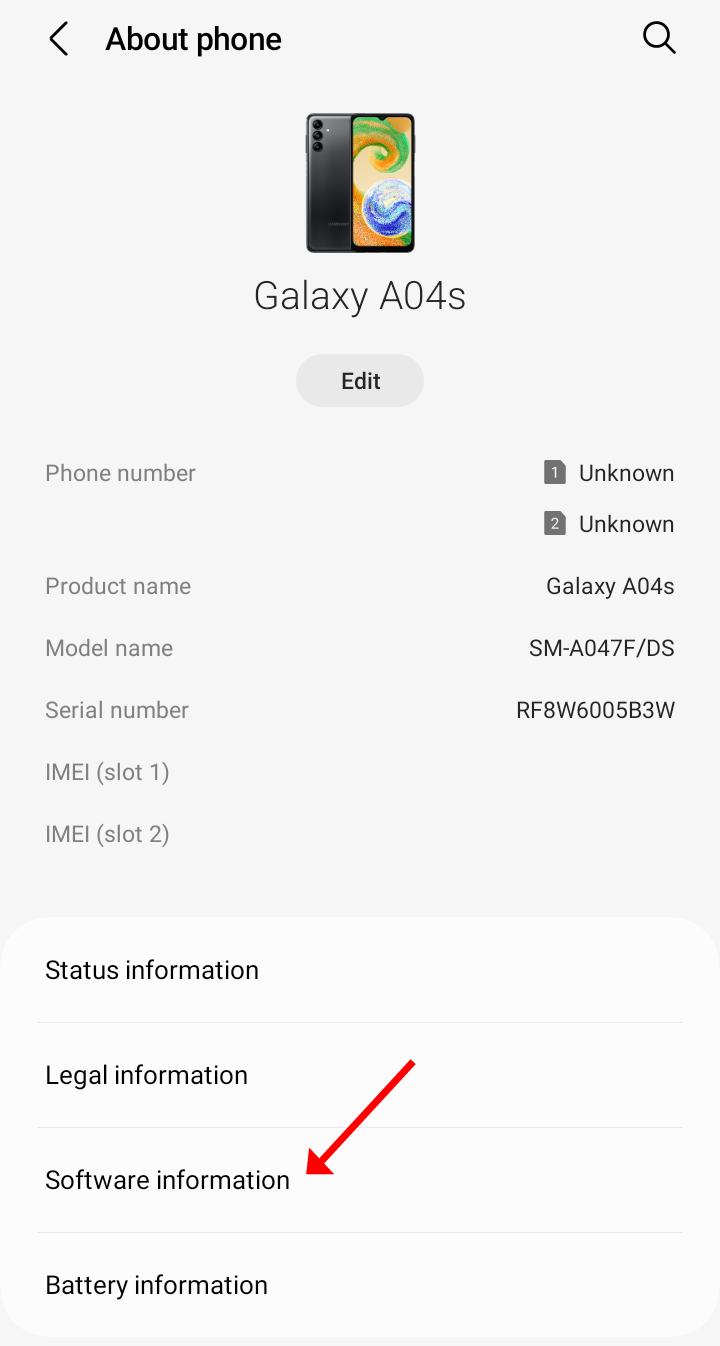
A page will open all the software information your phone has. Your build number will be part of it.
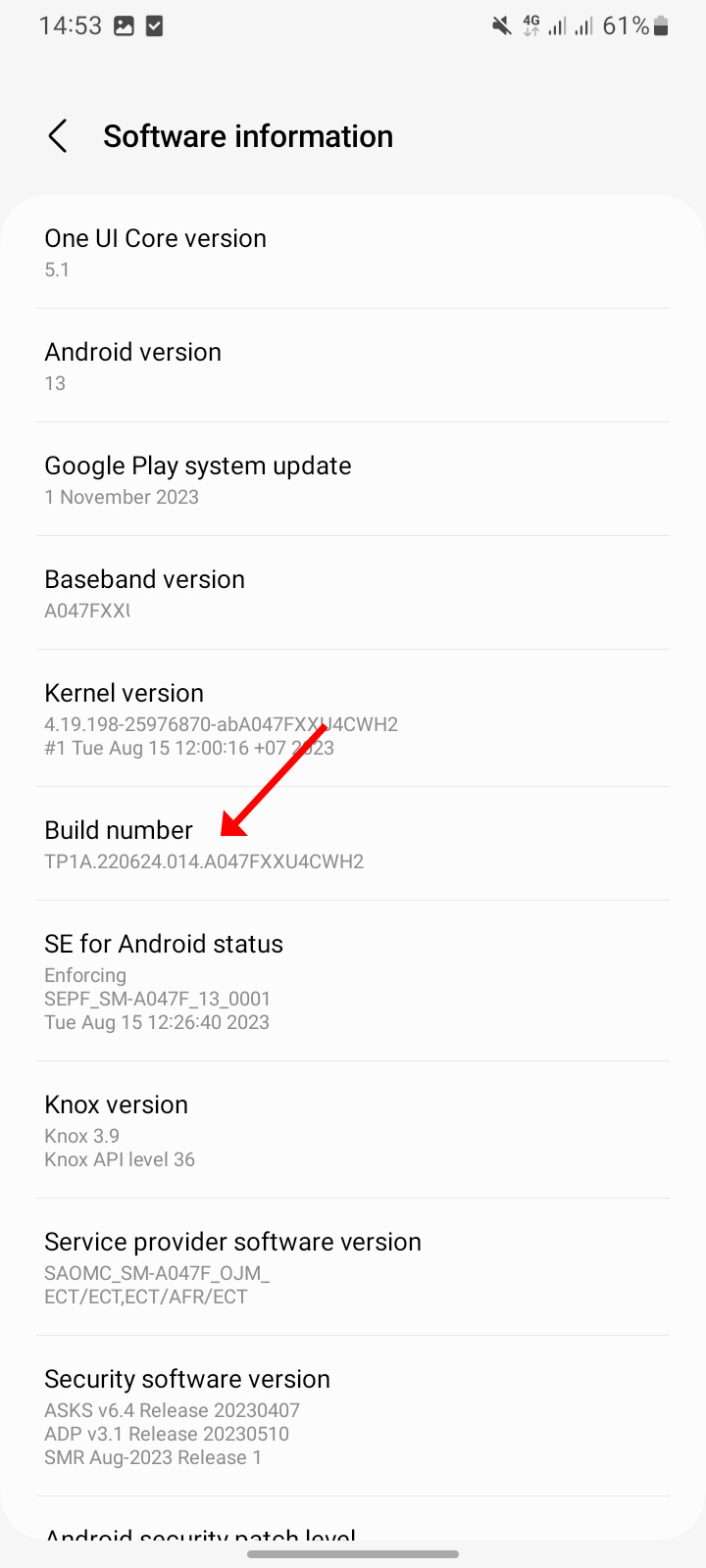
How To Find Android Build Number on Xiaomi Redmi Phones
First, open the Settings app, and tap on the “About Phone” tab. It is usually the first option in the Settings app.
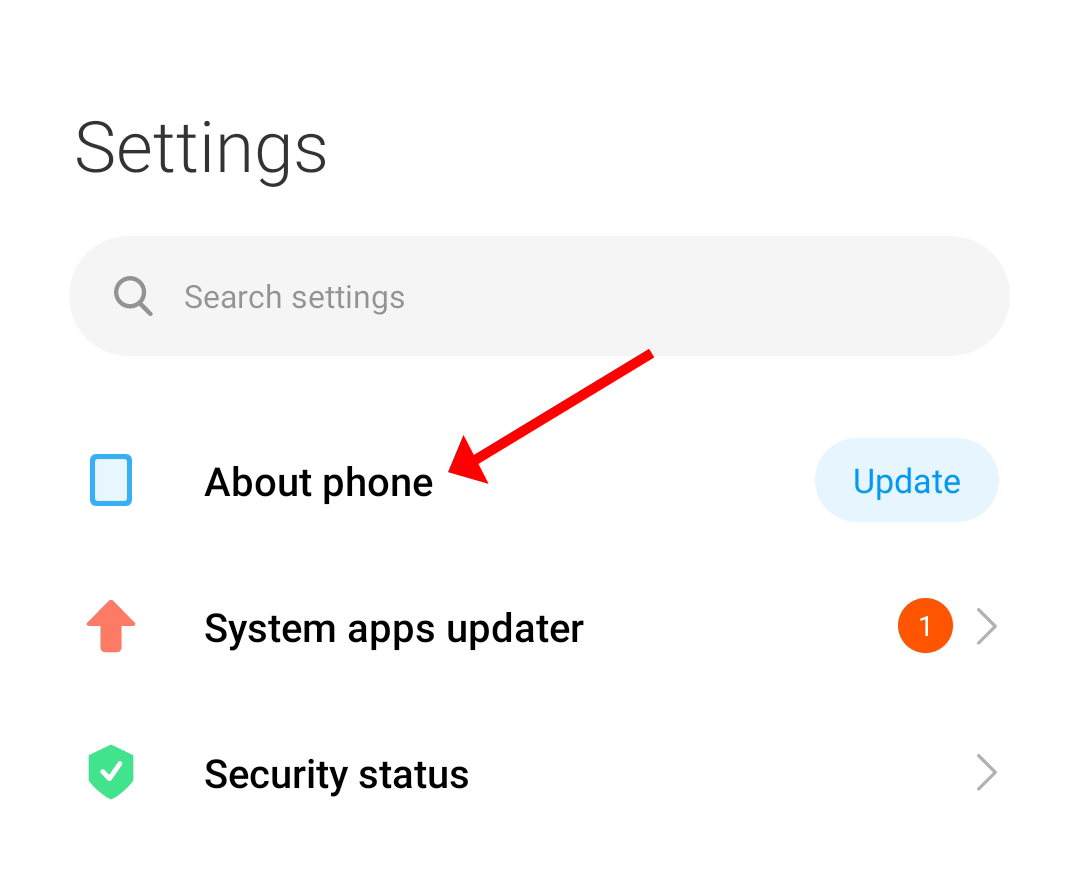
On the page that opens, you only see the option for the Android Version, but if you look closely, you see that the build number is just beside the Android version.
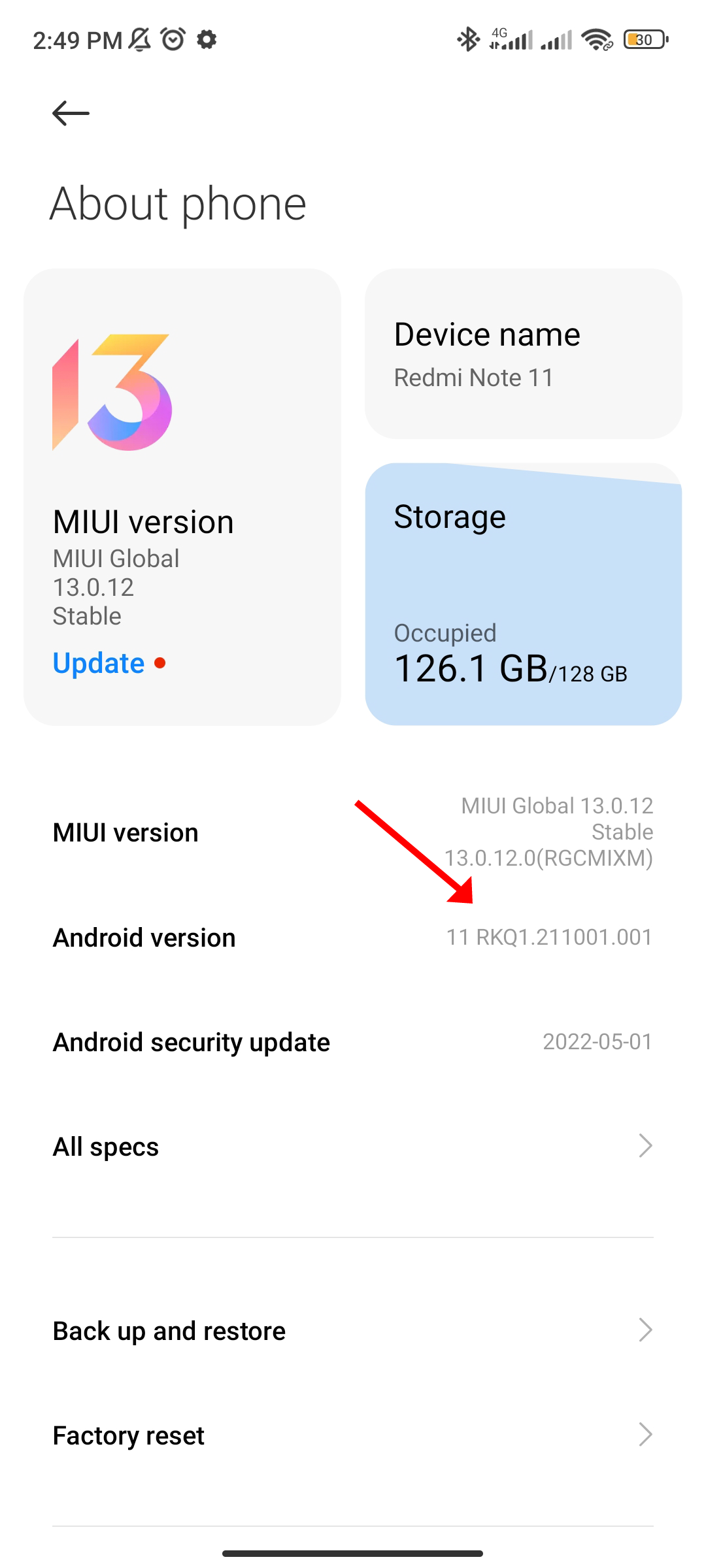
That’s all there is to it. The Android build number is not something you need to know by heart, but it comes in handy from time to time.
Also read:
- [New] Frontier Vloggers 8 Rising Stars of the Screen for 2024
- [New] Master PSD Pattern Overlays
- [New] The Ultimate Guide to Earning on Snapchat for 2024
- [Updated] Driving Traffic Tactics for Top-Ranked FB Pages
- [Updated] In 2024, No Money Down? Best Free Video Chat Platforms
- [Updated] Internet Radio Streaming Made Easy Your Recording Guidebook
- $1,099: Launch of Snapdragon X Windows Copilot+ PCs by Acer, Dell, HP, and Lenovo Featuring 'Multi-Day Battery Life'
- 3 Effective Ways to Bypass Activation Lock on Apple iPhone X
- 5 Hassle-Free Solutions to Fake Location on Find My Friends Of Nubia Red Magic 9 Pro+ | Dr.fone
- Acer's Exclusive Gamers Deal: Unmatched Performance with RTX 4070 and AMD CPU in the Nitro 16 Laptop - Available Now for Just $1,129
- Anticipate Ryzen AI 300 Laptops: Officially Revealed to Hit Shelves on July Nth, Find Deals at Best Buy!
- Anticipate the New Wave of Laptops: Samsung's Galaxy Book4 Edge with Qualcomm Snapdragon Processor Unveiled in a Pre-Microsoft Spectacle Leak
- Bring Your Photos to Life A Video Creation Tutorial
- Comprehensive Tutorial for Enjoying Library Ebooks via OverDrive on the Kindle Paperwhite Device
- Experience Next-Level Innovation with the HP OmniBook X - Featuring an Impressive Snapdragon X for Up to <|Im_sep|>4. Performance Peak: The HP OmniBook X Delivers on Its Promises of a Powerful Snapdragon X and 16-Hour Battery Life
- Expert Analysis on PC Components by Tom's Hardware Specialists
- Exploring Computing Power at Tom's Hardware Hub - Discover Top Gear!
- Exploring the Authenticity of Visual Identity Sharing on Instagram for 2024
- From Concept to Completion A Stories Polling Handbook
- Gaming Experience in the Gigabyte G6X: Good Performance but Unremarkable Features Explored
- Guide to Stabilize Dragon Age: Origins and Eliminate Windows 10 Interference
- High-End Gaming Powerhouse - The New Razer Blade 18 with AMD Ryzen 9-14900HX and Top of the Line Nvidia RTX
- How Microsoft's Copilot+ Technology Overrides Old-School AI PCs and Redefines the Future of Computing Models
- How To Change Realme Narzo 60x 5G Lock Screen Clock in Seconds
- In 2024, 6 Ways To Transfer Contacts From Vivo Y78+ (T1) Edition to iPhone | Dr.fone
- In 2024, FCPX XML Essentials Unlocking the Power of XML
- In 2024, How to Watch Hulu Outside US On Infinix Smart 8 HD | Dr.fone
- Magnetizing Meme Manufacturer for 2024
- Mastering Technology Tips From Tom's Hardware Experts
- Maximizing Performance: Crucial Hits the Target with DDR5-6000 Professional Memory Overclock Edition
- Navigating Gadget Trends: Discovering New Horizons at Tom's Hardware Hub
- Navigating Modern Computing - A Dive Into Tom's World of Hardware
- Navigating New Innovations: Insights From Tom's Hardware
- Navigating Tech Trends: Wisdom From Tom's Hardware
- Navigating the Digital World with Tom's Hardware Experts
- Navigating the World of Computing with Tom's Technology Insights
- Navigating the World of Hardware with Tom's Guides
- New VN Video Editor Pro The Ultimate Mobile Video Editing Solution for 2024
- Optimize Your PC: Crucial DDR5 RAM Updates for Gigabyte Motherboards
- Procure No-Cost Media Content From Prime 4 YouTube Vids for 2024
- Revolutionize Gaming at a Bargain - The Ultimate Deal on a 15.6 MSI Katana Laptop with NVIDIA RTX 4070 GPU: Only $1,199
- Revolutionizing Energy Efficiency: The Complete Guide to the TeamGroup T-Force Vulcan DDR5 C30 Memory Kit at 6000MHz – An In-Depth Product Examination
- Samsung's Revolutionary 10.7Gbps LPDDR5X: Ultra-Fast Mobile Memory Designed for Advanced AI Workloads
- Score Big Savings: Snag ASUS 2024 ROG Zephyrus G14 - OLED Screen, RTX 4060 for $300 Less
- SureCore Unveils Eco-Efficient Quantum Memory Innovation - Stable at Recordly Cool Temperatures of Just 4 Kelvin!
- The Real-World Usability of Photoshop’s Motion Reduction
- The Ultimate Hardware Guide: Smart Selections From Tom's Technological Insight
- Thrilling Benchmarks of the First Edition DDR5-7200 Corsair Dominator Titanium: Unleashing Ultra High Performance with Dual 24GB Modules
- Tom's Tech Hub: The Ultimate Guide to Computer Components and Equipment
- Tom's Tech Reviews: In-Depth Insights Into Cutting-Edge Hardware
- Tom's Tech Reviews: The Ultimate Guide to Computer Components and Gadgets
- Unraveling Hardware Mysteries with Tom's Expertise
- US Microchip Leader Settles Dispute Over IP Theft Accusations With Chinese State Chip Company Jinhua
- Visual Flair A Collection of AE Text Presets
- Title: Unveiling the Steps to Find Out Your Android Version and Build ID
- Author: Kevin
- Created at : 2024-08-28 04:23:29
- Updated at : 2024-08-29 04:23:29
- Link: https://hardware-reviews.techidaily.com/unveiling-the-steps-to-find-out-your-android-version-and-build-id/
- License: This work is licensed under CC BY-NC-SA 4.0.


 Forex Robotron Gold Package
Forex Robotron Gold Package
 The Tube Sites Submitter is a fast and efficient tool for anyone who needs to upload videos quickly, easily and automatically to hundreds of tube sites in mere minutes .
The Tube Sites Submitter is a fast and efficient tool for anyone who needs to upload videos quickly, easily and automatically to hundreds of tube sites in mere minutes . 