
Understanding the Smart Capabilities of Android Operating System

Understanding the Smart Capabilities of Android Operating System
Quick Links
- What Is the Android System Intelligence App?
- Is Android System Intelligence Safe?
- What Does Android System Intelligence Do?
- Should You Disable Android System Intelligence?
Key Takeaways
- Android System Intelligence (ASI) is a core system app from Google that provides advanced features and controls on Android devices.
- The Android Systems Intelligence app is safe to have on your phone and is not spyware. It uses on-device data to deliver an improved user experience.
- ASI enables features such as smart notifications, voice typing, live translations, and more, and disabling it would result in the loss of these features.
Android phones come with multiple apps pre-installed you may be unfamiliar with. One app you might stumble upon is called “Android System Intelligence” (ASI). This is a core system app from Google and occasionally gets updates through the Play Store. But why is it on your phone, and is it safe?
There are several apps on Android phones and tablets that you’ll never open or interact with. These system apps run crucial aspects, features, or controls on your device. For example, the Android System Webview app allows you to browse the web inside apps without opening Google Chrome. The ASI app delivers similar advanced features.
What Is the Android System Intelligence App?
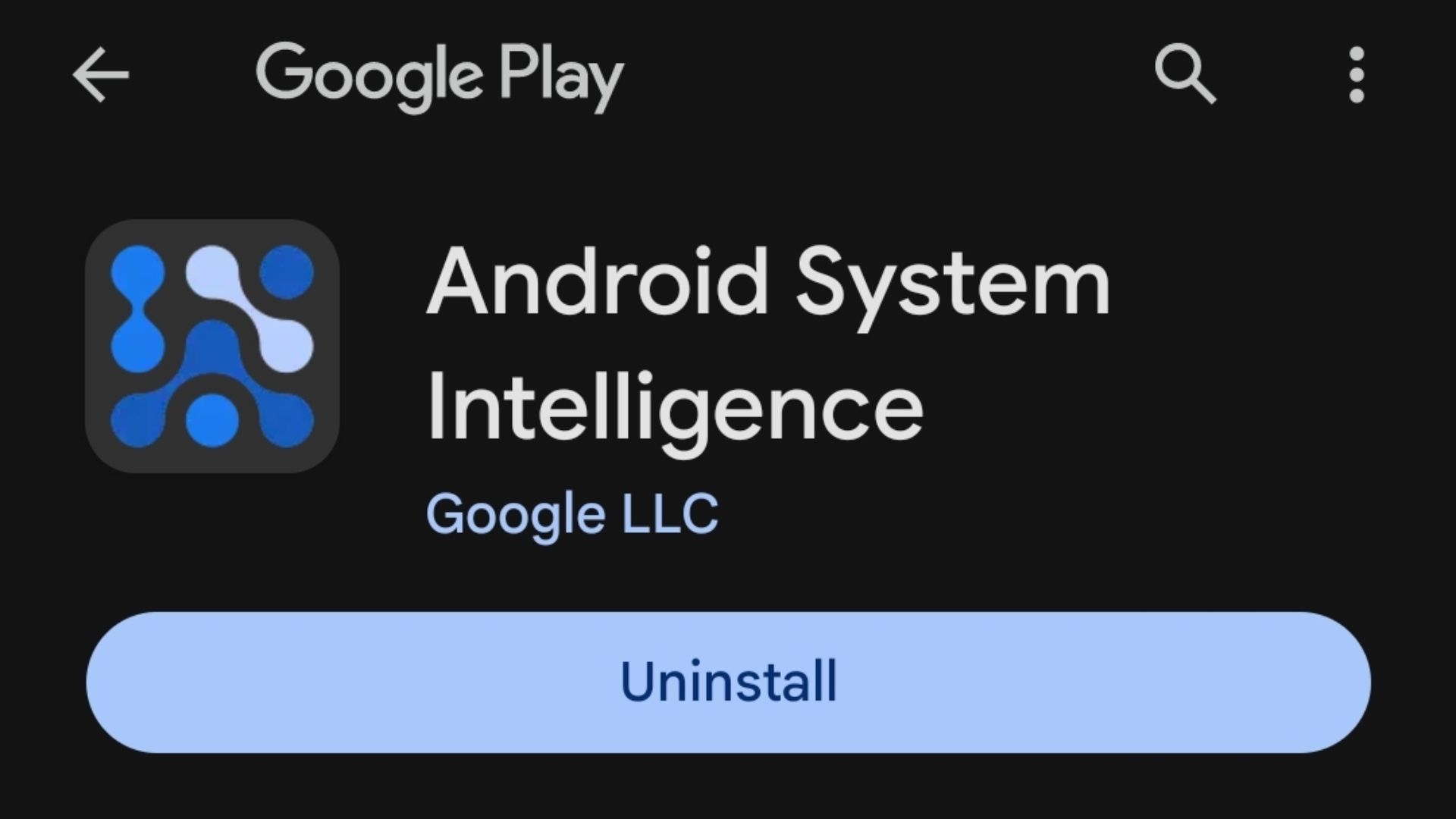
Formerly known as “Device Personalization Services,” Android System Intelligence (ASI) is a crucial system component of Android that enables a slew of smart features. It’s made and updated by Google and runs in the background. It’s not an app you can open.
When you do everyday tasks like searching for an app or using voice typing, your phone is accessing the Android System Intelligence app to complete those tasks. It’s not exclusive to Pixel devices; if it is installed on your phone, it is important and adds additional controls to your device.
To be more specific, ASI is part of Google’s Project Mainline initiative to make core components modular and easier to update . This way, we can get exciting new features on phones and tablets without waiting for a significant OS update like Android 14 or Android 15.
Is Android System Intelligence Safe?

Yes, it’s a safe app to have on your phone. And no, Android System Intelligence is not spyware, so don’t worry. Again, this is an app on most phones running Google’s Android operating system, and it gets updated by Google.
And while you probably don’t like that Android System Intelligence has access to your location, usage patterns, and more, it uses that information to deliver an improved experience. Thankfully, all the data it gathers stays on-device in Google’s Private Compute Core and doesn’t have access to the internet. However, Google mentions using a secure bridge to update it via the Google Play Store when necessary.
What Does Android System Intelligence Do?

Justin Duino / How-To Geek
The Android System Intelligence app uses system permissions and on-device data to provide features and predictions. For example, it enables smarter notifications, like instantly navigating to Facebook or tracking a package with the little action buttons in the notification tray. Other features include app predictions, voice typing, live translations, and more.
Here’s Google’s complete list of Android System Intelligence features :
- Live Caption: Automatic captions for media.
- Screen Attention: Your screen won’t turn off while you look at it.
- Smart Autorotate: Detects the orientation you hold your phone in.
- Improved copy and paste: Makes it easier to move text from one app to another.
- App predictions in the launcher: Suggests the app you may need next.
- Notification management: Adds action buttons to notifications. For example, the action buttons could add directions to a place, help you track a package, or add a contact.
- Smart Text Selection across the system: Makes it easier to select and act on text. For example, on an address, you can long-press to select it or tap to check directions.
- Linkify text: Turns text in apps to links.
- Live Translate: Translates live text conversations and video.
- App Search: Find a specific app.
- Assistant Voice Typing: Dictate text through your voice with Assistant voice typing on Gboard.
- Now Playing: Recognition of music around you.
- Boarding pass with a screenshot: You can add a boarding pass to Google Pay with a screenshot.
While some of these are exclusive to Pixel devices, many ASI features are available on all Android phones. Over time, expect this list to grow as Google adds additional smart features to your device. You’ll get those through an Android System Intelligence update.
Should You Disable Android System Intelligence?
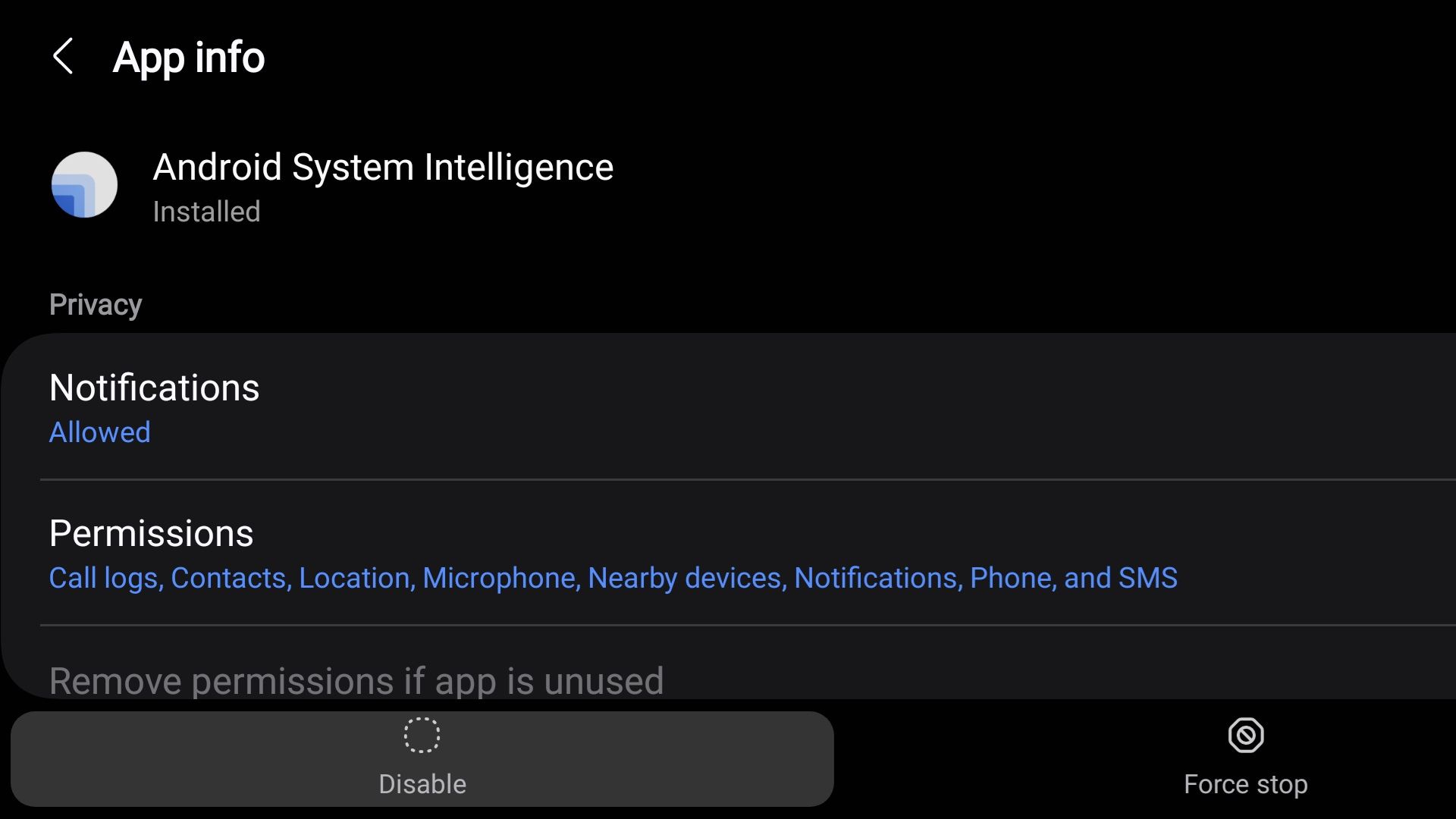
Without the Android System Intelligence app, you’d lose all the features and smart controls mentioned above. While the app isn’t required to enjoy basic phone controls, all those advanced features, recommendations, and personalization aspects won’t work without it.
Since ASI is a core system application, you can’t uninstall it. However, while we don’t recommend it, you can disable Android System Intelligence if you wish. Open the Android Settings menu, head to Apps > Android System Intelligence > Disable.
At the end of the day, the Android System Intelligence app is there to improve your experience. Even though you won’t find it in the app launcher or be able to open it, it’s working magic behind the scenes. That’s why you’ll occasionally get a notification that it’s requesting access to your location or see it receiving an update.
Still, it’s a good idea to know what it is, how it works, and why you probably shouldn’t turn it off. Sure, it uses a lot of space on your phone, but there are other ways to free up space on your Android device .
Also read:
- [New] 2024 Approved Direct Route Uploading From YouTube to Dailymotion
- [New] 2024 Approved Essential Mac Microphone Tools Selecting Leading Recorders
- 10 iPhone Camera Features You Should Know in iOS 11
- Explore Elite Data Vaults Best Storages Reviewed
- How to Reestablish Windows-Steam Connections
- In 2024, Disabled Apple iPhone 15 Pro Max How to Unlock a Disabled Apple iPhone 15 Pro Max? | Dr.fone
- New Switch It Up The Best Face Swap Apps for iPhone and Android for 2024
- Resolving 'Wmvcore.dll Not Detected' - A Comprehensive Guide
- Step-by-Step Tutorial: Updating the Autocorrect List on Your Android Device
- Streamlining Your Mobile Workspace: Mastering App Management Like a Pro
- The Ultimate 2024 Rendition of AudioFreex Insight
- Top 10 Reader Favorites: Highest Rated Blog Posts
- Top-Rated Protective Covers for the Newest Samsung Galaxy Z Fold 5
- Turning On/Off Your Android Device's Bluetooth Connection
- Title: Understanding the Smart Capabilities of Android Operating System
- Author: Kevin
- Created at : 2024-09-11 16:05:16
- Updated at : 2024-09-16 16:36:29
- Link: https://hardware-reviews.techidaily.com/understanding-the-smart-capabilities-of-android-operating-system/
- License: This work is licensed under CC BY-NC-SA 4.0.
