
Understanding the Causes Behind Your Phone's Unexpected Reboots: A Comprehensive Guide

Understanding the Causes Behind Your Phone’s Unexpected Reboots: A Comprehensive Guide
Quick Links
- Outdated System Software
- Malfunctioning Apps
- Malware
- Cases and Other Accessories
- Debris in Ports
- Limited Storage Space
- Hardware Issues
- Fixing the Problem
Whether it’s an Android phone or an iPhone, a smartphone under normal working conditions shouldn’t restart without any interaction from you. Such behavior can point to many problems that might need your attention. Here are some of the most common reasons a phone might restart by itself.
Outdated System Software

Outdated system software may be responsible for your troubles if your phone hasn’t been updated in a long time. The system updates don’t just include new features but also often come with fixes for bugs and other issues present in the software. So if you are running an older software version on your phone, it’s time to update it as that could very well solve the intermittent reboots.
Related: How to Update Your iPhone to the Latest iOS Version
To check the latest system update for your iPhone , navigate to Settings > General > Software Update. Android users will find system updates under System in Settings. However, every phone eventually stops getting updates , and if that’s the case for you then it’s time to upgrade your iPhone or Android device.
Related: How to Update Android
Malfunctioning Apps
Apart from the system software, apps play a significant role on smartphones. As we often install new apps and the existing ones get updated with new features, there is a good chance that any change in your phone’s behavior may result from a fresh app install or an update.
On Android, you can find out if a downloaded app is causing the reboots by restarting your phone in Safe Mode. As phones from different manufacturers have different steps to enable Safe Mode , you can consult your manufacturer’s support website for the proper steps. But typically, you can reach Safe Mode by pressing and holding the power button until the power off pop-up appears. Then long press the power off option until the Safe Mode prompt appears.
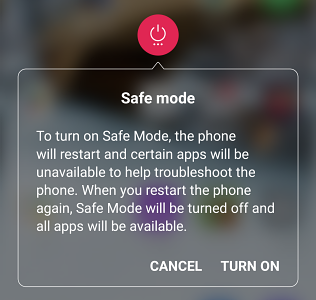
Safe Mode on Android restricts third-party apps. If the problem goes away in Safe Mode, then an app is likely causing the restarts.
Related: How to Update Apps on Android
You can remove the recently installed apps one by one to identify the malfunctioning app. But before uninstalling any app, ensure that you are running the latest version of every app because if you have an older version, there is a chance an update will fix the issue.
Unfortunately, there is no Safe Mode on iPhone. So you’ll just have to remove recently installed or updated apps one by one to identify if there is any malfunctioning app at fault.
Malware
Although some types of PC malware are known for causing the computer to crash or reboot, the problem is relatively rare for smartphones, particularly iPhones . But given the ever-changing malware landscape, random reboots due to a virus isn’t a completely absurd idea.
On Android, you can run an anti-malware scan to detect the culprit and remove it. We recommend BitDefender . However, if that doesn’t pan out, a factory reset could also eliminate the virus or any other type of malware in the phone. That said, ensure you make a backup of your data before going for it.
Related: Does a Factory Reset Remove Viruses?
Cases and Other Accessories

RIG Gaming
Although accessories like a case, battery pack , or game controller are helpful, they can sometimes cause issues. So when diagnosing random restarts on your phone, try taking them off to ensure they are not causing the problem. Also, remember that accessories shouldn’t cover the phone’s sensors or touch the buttons.
Debris in Ports
As you use your smartphone, the USB port can sometimes get clogged with dirt, lint, or other things. So if your phone is restarting when it’s plugged for charging, debris present in the charging USB port may be the cause. A compressed air can or a plastic toothpick can help you remove this debris. Our sister site, Review Geek, has an excellent detailed guide on how you can keep your phone’s USB port clean .
Related: image.png
Limited Storage Space
While uncommon, your phone’s lack of storage space may also result in intermittent reboots. 15% to 20% of free space is generally recommended for the smooth functioning of your phone. But if there is insufficient storage on your phone, it’s time to remove rarely used or unused apps and large files from your phone. iPhone users also get the option to offload seldom used apps to keep storage free on the phone.
Hardware Issues

Luca Scarabottini/Shutterstock.com
If none of the previously mentioned reasons seem to apply to your situation, your phone likely has a hardware issue causing it to reboot. Hardware issues crop up when your phone gets old, exposed to water , or dropped.
In this case, you will have to take it to a service center for repair. The technicians will diagnose the issue and advise a future course of action. Remember to back up your data and factory reset the phone before giving it for repair.
Related: What to Do When Your iPhone Gets Wet
Fixing the Problem
No one likes random reboots. But as we have discussed, you can identify the underlying issue. More often than not, system software or apps are to blame, but sometimes hardware issues can also cause the problem. If it’s a software problem, there is a good chance you’ll be able to fix it yourself.
Otherwise, you can always reach out to the device manufacturer for help, whether it’s a software, hardware, or unidentifiable problem. Remember, the manufacturer will likely charge you for the repair unless your device is under warranty. If the cost is too great, you might be better off replacing the phone.
Also read:
- [Updated] Stepwise Guide to Leveraging Picture-in-Picture Feature on Microsoft Edge
- 2024 Approved Premier Virtual Classrooms A Selection without Udemy
- How to Downgrade iPhone 14 Pro Max to the Previous iOS System Version? | Dr.fone
- Keep Your Android Display On: A Comprehensive Guide to Managing Sleep Settings
- Mastering Creativity Top 10 YT Reaction Hacks for 2024
- Mastering Single-Finger Navigation: Unlocking the Secrets of Android's Handicap Accessibility
- Meet the Game-Changer in Smartphones: The New Google Pixel Fold
- Meet Your Next Smartphone Companer: The Amazing Entry-Level Google Pixel 7a Arrives Now!
- Original Replacement Components for Google Pixel Available at iFixit
- Programming Prowess: Comparing the Capabilities of ChatGPT Vs. Gemini
- The Best Mics on the Market, For Podcasts
- Troubleshooting Guide How to Fix an Unresponsive Poco C50 Screen | Dr.fone
- Title: Understanding the Causes Behind Your Phone's Unexpected Reboots: A Comprehensive Guide
- Author: Kevin
- Created at : 2024-09-13 16:31:57
- Updated at : 2024-09-16 16:24:38
- Link: https://hardware-reviews.techidaily.com/understanding-the-causes-behind-your-phones-unexpected-reboots-a-comprehensive-guide/
- License: This work is licensed under CC BY-NC-SA 4.0.
