
Top-Ranking GPUs: The Ultimate List of Leading Graphics Cards

Top-Ranking GPUs: The Ultimate List of Leading Graphics Cards
The graphics card (GPU) is the single most important component of every gaming PC. A quality graphics card will run your favorite games fluidly at the resolution of your choice without forcing you to drop quality settings all the way down.
ASUS ProArt GeForce RTX 4080 Super OC
Best NVIDIA GPU Overall
$1119 at Amazon
SAPPHIRE PULSE Radeon RX 7900 GRE
Best AMD GPU Overall
$570 at Amazon
GIGABYTE GeForce RTX 4060 GAMING OC
Best Budget NVIDIA GPU
$249 at Amazon
XFX Speedster SWFT210 Radeon RX 7600 8GB
Best Budget AMD GPU
$250 at Amazon
ASUS Dual GeForce RTX 4070 Super OC
Best GPU for Gaming
$900 at Amazon
In the Market for a New Graphics Card in 2024? Here’s What You Should Be Aware Of
The current GPU market is quite healthy and has several great options. The decision between getting an NVIDIA or AMD GPU boils down to how much you value ray tracing performance and whether you plan to use upscaling to improve performance.
If we disregard ray tracing , AMD graphics cards do a good job of matching NVIDIA offerings at slightly lower price points. For example, the $550 AMD Radeon RX 7900 GRE is just ahead of the $600 NVIDIA RTX 4070 Super, and the $500 AMD RX 7800 XT is about 10% slower than both. Then we have the $260 AMD RX 7600 that perfectly matches the rasterization performance—gaming performance without ray tracing effects—of the $300 NVIDIA RTX 4060. Basically, if we’re only looking at rasterization performance, AMD cards offer slightly better performance per dollar than their NVIDIA counterparts.
However, this is only half of the story. If we include ray tracing and DLSS , NVIDIA GPUs are usually a better deal than their AMD counterparts. That said, FSR 3 can match the visual quality of DLSS 3 at 4K; at 1440p DLSS looks better in most scenarios , while at 1080p, DLSS is a clear winner. Then we have DLSS 3 frame generation , which is a noticeably better option than FSR 3. In other words, if you plan on using upscaling to get as high performance in games as possible, NVIDIA looks like a better choice, especially if you want to play games with full ray tracing effects.
AMD, on the other hand, is a solid choice if you aren’t interested in ray tracing and don’t plan on using upscaling. It’s also worth noting that, in some situations, AMD cards can be a superior option because they usually offer more video memory than similarly priced NVIDIA GPUs. This can be important at higher resolutions.
NVIDIA’s budget and mid-range offerings have less memory than their AMD equivalents, which can thwart their gaming performance in some situations . For example, I can say from personal experience—I own an RTX 3070 that packs 8 gigs of vRAM—that 8GB of memory is not enough to play the latest AAA games with max textures at 1080p, let alone with ray tracing. Horizon Forbidden West and The Last of Us Part 1 can use more than 8GB of memory when you crank up textures and other effects to the maximum; the same is true for Forza Horizon 5, which I cannot play with ultra textures because the game starts to stutter after half an hour or so despite it working great before then.
Other things you should be aware of include the fact that NVIDIA GPUs use much less power to achieve the same level of performance as their AMD equivalents, they’re better at AI workloads, and are also a better choice for users who need a GPU for both gaming and work (such as video editing). Also, don’t forget to pair your new GPU with a CPU that can keep pace with it—you don’t want to create a CPU bottleneck . Finally, ensure your power supply is up to snuff before installing your new graphics card.
Now, let’s talk about the best GPUs.
| How Did We Research | ||
|---|---|---|
| Models Evaluated | Hours Researched | Reviews Analyzed |
| 38 | 7 | 27 |
How-To Geek’s product recommendations come from the same team of experts that have helped people fix their gadgets over one billion times. We only recommend the best products based on our research and expertise. We never accept payment to endorse or review a product. Read More »
Best NVIDIA GPU Overall: NVIDIA RTX 4080 Super (ASUS ProArt GeForce RTX 4080 Super OC)

ASUS
| Pros | Cons |
|---|---|
| ✓ Great for 4K gaming | ✗ Expensive |
| ✓ Fantastic ray tracing performance | ✗ Too massive for many SFF builds |
| ✓ Supports DLSS frame generation | |
| ✓ 16GB of memory | |
| ✓ Most models run exceptionally cool and quiet |
While the NVIDIA RTX 4080 Super doesn’t bring much of a performance increase compared to the standard RTX 4080 , its slightly lower price point makes it the best choice for most gamers looking for a high-end gaming experience.
The 4080 Super is a great choice for 1440p and 4K gaming, as it can achieve ludicrously high frame rates in the former and offer a higher-than-60fps gaming experience with all the ray tracing bells and whistles in the latter. It’s got enough memory to not worry about whether you’ll be able to max out the visuals before your memory buffer fills out, and most models come with massive heatsinks that allow them to run exceptionally cool and quiet even under full load.
The ASUS ProArt GeForce RTX 4080 Super OC is one of the best RTX 4080 Super models due to its solid price, the compact 2.5-slot design that allows it to be used in many small form factor (SFF) builds, and its exceptional thermal and noise performance. On top of all that, the card’s gorgeous thanks to its minimalist industrial design. On the other hand, the $1,150 price tag is quite high, and the card can use 320W under maximum load, meaning you’ll need a powerful PSU—700W or higher—to run without issues. You’ll also need a powerful CPU if you’re gaming at resolutions below 4K to avoid creating a CPU bottleneck.
If you want an RTX 4080 Super model that sells at the $1,000 mark, check out the PNY GeForce RTX 4080 Super 16GB Verto , which is just as powerful as other RTX 4080 Super models while offering the same level of cooling performance. The issue here is that there are multiple reports from owners about issues with the card’s fan controller, which usually resulted in having to return their cards and get replacements.
Finally, if you’re looking for the best of the best and don’t care about the price, get an RTX 4090. The ASUS TUF Gaming GeForce RTX 4090 is an excellent choice.


Best NVIDIA GPU Overall
ASUS ProArt GeForce RTX 4080 Super OC
The ASUS ProArt GeForce RTX 4080 Super OC is one of the best RTX 4080 Super models, thanks to its compact 2.5-slot design, excellent cooling setup, and eye-catching visual design.
Best AMD GPU Overall: AMD Radeon RX 7900 GRE (SAPPHIRE Pulse Radeon RX 7900 GRE)

SAPPHIRE
| Pros | Cons |
|---|---|
| ✓ Excellent choice for 1440p and 4K gaming | ✗ Lags behind NVIDIA in ray tracing |
| ✓ 16GB of memory | ✗ FSR is not on the same level as DLSS |
| ✓ The best bang-for-buck AMD GPU | |
| ✓ The SAPPHIRE Pulse Radeon RX 7900 GRE is whisper quiet |
Over at the AMD camp, the best GPU you can get is the AMD Radeon RX 7900 GRE . The card sports a $550 MSRP—for that money, you’re getting performance in line with the NVIDIA RTX 4070 Super , as long as you opt for a custom model. The reference AMD card is noticeably slower due to its poor cooling solution, which leads to thermal throttling .
The gaming performance on offer is enough for a high-refresh-rate gaming experience at 1440p, even in newer AAA titles. You’ll have to use FSR to go over 100fps in some situations, but you won’t have to use image upscaling if all you want is gaming performance that’s at or slightly above 60fps, even with all visual options cranked to the max. You can achieve 60fps with ray tracing in most games, but for that, you’ll need to activate FSR upscaling.
Thanks to its impressive performance and 16GB of memory, the RX 7900 GRE is also a solid choice for 4K gaming, as long as you’re ready to turn on FSR or drop some settings down from ultra to high. But since FSR can get close to the visual quality of DLSS in many games at 4K, this shouldn’t be a major issue.
The model listed here, the SAPPHIRE Pulse Radeon RX 7900 GRE , is a fantastic variant that sells at $549.99 MSRP and offers about 10% higher performance than AMD’s reference design. The card’s whisper quiet and has pretty solid thermals that are a bit higher than on more expensive models, but still nothing to worry about.
If you want something faster from AMD, the RX 7900 XT offers about 20% more frames for a 30% higher price. The XFX Speedster MERC310 AMD Radeon RX 7900 XT is an excellent choice. For the best performance AMD can offer, I recommend the RX 7900 XTX, which is almost 40% faster than the RX 7900 GRE. Among the RX 7900 XTX models, the PowerColor Hellhound AMD Radeon RX 7900 XTX is a great overall package, especially if we take into account its $949 price point.
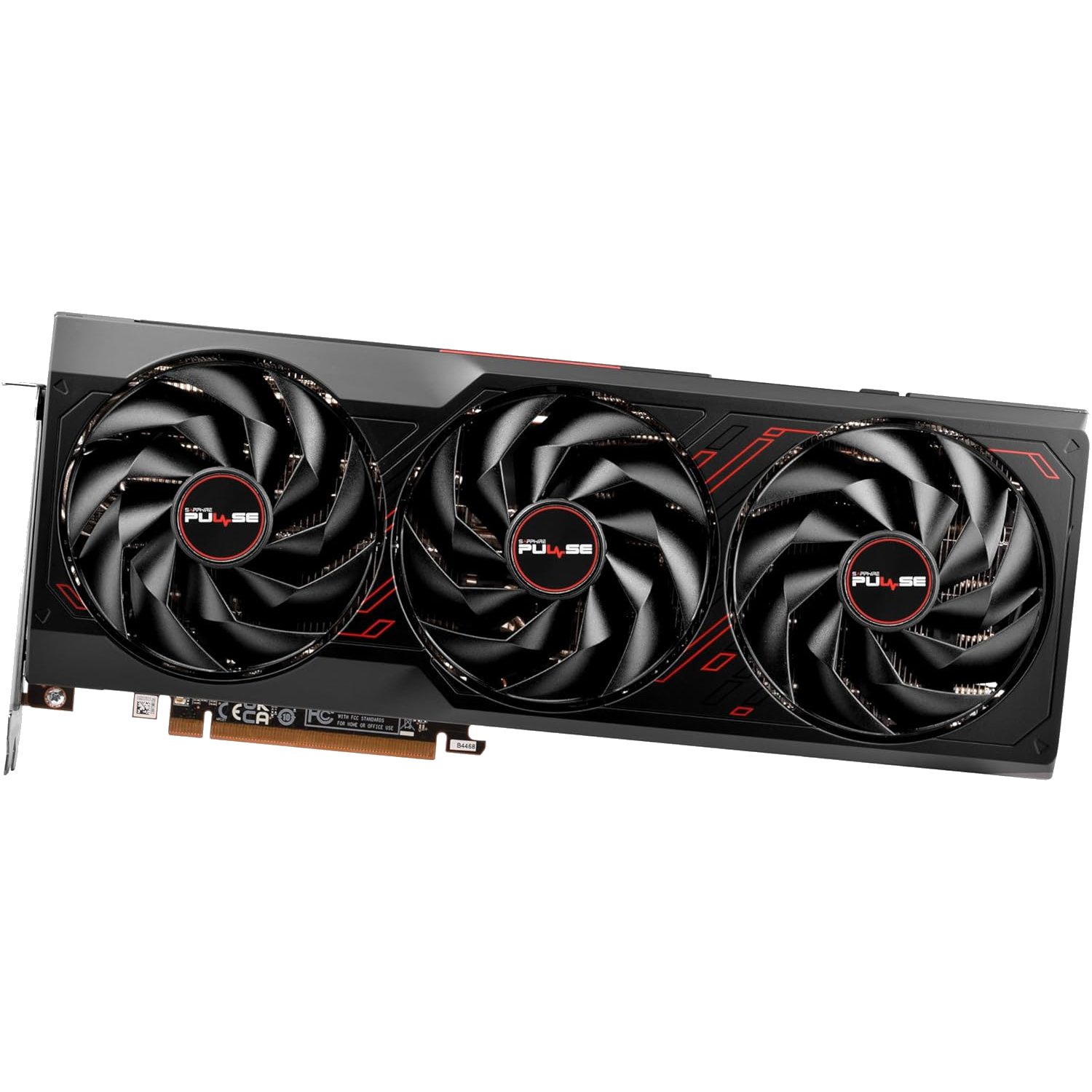

Best AMD GPU Overall
SAPPHIRE PULSE Radeon RX 7900 GRE
If you’re looking for a powerful AMD GPU that’s also a great bang-for-buck choice, look no further than the SAPPHIRE PULSE Radeon RX 7900 GRE. This is a graphics card ready for 1440p and 4K gaming with zero compromises, as long as you don’t enable ray tracing effects.
Best Budget NVIDIA GPU: NVIDIA RTX 4060 (GIGABYTE GeForce RTX 4060 GAMING OC)

GIGABYTE
| Pros | Cons |
|---|---|
| ✓ Great for 1080p gaming | ✗ A tad overpriced |
| ✓ Supports DLSS frame generation | ✗ Packs only 8GB of memory |
| ✓ Power efficient | |
| ✓ Most models are compact and run cool and quiet |
At $300, the NVIDIA RTX 4060 is not the most affordable GPU, but it’s the best budget graphics card from NVIDIA you can get new. Overall, this is a pretty solid little graphics card with enough oomph for 1080p gaming, even with some ray-tracing effects in some titles. If you want to game with this card at 1440p, you can get playable frame rates if you’re ready to drop textures to high or medium in newer AAA titles and use DLSS—but if that’s a deal breaker, you may need to look elsewhere.
On the other hand, for eSports-focused gamers, the RTX 4060 is an excellent choice, even at the 1440p resolution. I love that the card uses only 115W of power, meaning that most available models feature compact, dual-fan setups with even some low-profile designs that are perfect for ultra-compact gaming PCs. The main point of contention here is only 8GB of memory. These days, 8 gigs aren’t enough for high-end gaming, even at 1080p.
The model I recommend is the GIGABYTE GeForce RTX 4060 GAMING OC . This isn’t the most compact RTX 4060 out there, but thanks to its three-fan cooling solution, you’ll most likely never hear the card, even while gaming. The best is the fact that the extra fan didn’t make the card more expensive, since this GPU is selling at only $10 over the MSRP.
If you want something more compact, get the ASUS Dual GeForce RTX 4060 OC , which packs a surprisingly potent dual-fan cooling solution that stays quiet under heavy loads and costs the same as the GIGABYTE model. Lastly, for those looking for an ultra-compact RTX 4060 that can fit into any Mini-ITX case , the GIGABYTE GeForce RTX 4060 OC Low Profile is a superb choice.


Best Budget NVIDIA GPU
GIGABYTE GeForce RTX 4060 GAMING OC
$249 $320 Save $71
While not a champ when it comes to gaming performance or bang-for-buck value, the GIGABYTE GeForce RTX 4060 GAMING OC is an excellent GPU for 1080p gaming, especially because you’re getting both DLSS and DLSS frame generation.
Best Budget AMD GPU: AMD Radeon RX 7600 (XFX Speedster SWFT210 Radeon RX 7600)

XFX
| Pros | Cons |
|---|---|
| ✓ Compact design | ✗ Only 8GB of memory |
| ✓ Plenty of power for 1080p gaming | ✗ Bit overpriced |
| ✓ Power efficient compared to high-end AMD GPUs | ✗ FSR is not on the same level as DLSS |
Similar to the NVIDIA RTX 4060 , the AMD Radeon RX 7600 is a tad pricey for a budget graphics card. But despite its higher price, you’re getting more than enough gaming performance for 1080p gaming. The RX 7600 packs precisely the same level of performance as the RTX 4060, with weaker RT performance and the same 8GB memory buffer.
The model I recommend is the XFX Speedster SWFT210 Radeon RX 7600 . For your money, you’re getting one of the best custom RX 7600 models that’s compact and quiet without being too warm. You can find three-fan RX 7600 variants out there, but I wouldn’t recommend getting one unless you can buy it for about $10-$15 over the $259 MSRP. For example, the XFX Speedster QICK308 Radeon RX 7600 is a solid alternative since it costs only $10 higher than my primary recommendation.
If you want something similarly priced from NVIDIA for 1080p, the RTX 4060 is pricier, but it offers superior upscaling tech, especially at 1080p. There’s also the DLSS 3 frame generation which works much better than AMD’s solution and can give you a high-refresh-rate gaming experience in more demanding games without having to sacrifice visual eye candy.


Best Budget AMD GPU
XFX Speedster SWFT210 Radeon RX 7600 8GB
$250 $270 Save $20
The Radeon RX 7600 is the best current gen budget GPU offering from AMD, period. The XFX Speedster SWFT210 Radeon RX 7600 is one of the best RX 7600 models; it’s highly compact yet pretty cool and quiet under load.
Best GPU for Gaming: NVIDIA RTX 4070 Super (ASUS Dual GeForce RTX 4070 Super OC)

ASUS
| Pros | Cons |
|---|---|
| ✓ Best bang-for-buck NVIDIA GPU | ✗ 16GB of memory would’ve been nice to see |
| ✓ Sweet spot for 1440p gaming with ray tracing | ✗ Some custom models are selling at way over the MSRP |
| ✓ Enough performance for 4K gaming | |
| ✓ Power efficient | |
| ✓ Compact without losing cooling performance | |
| ✓ DLSS frame generation support |
If you’re a gamer who doesn’t want to blow a massive hole in your pocket but still wants something that can achieve 60fps or better performance at 1440p with RT effects, look no further than the NVIDIA RTX 4070 Super . This is NVIDIA’s best offering this generation, and I recommend it to gamers who want a high-end gaming experience with ray tracing but aren’t ready to spend half a month’s rent on a graphics card.
At $600, the RTX 4070 Super is a bit pricier than similar upper mid-range offerings of the past, but you’re still getting a lot for the money. The performance is excellent, with enough horsepower for a high refresh rate gaming experience in most titles, even the latest and greatest AAA games if you turn on DLSS. Then you have DLSS 3 frame generation that can push the frames to playable levels in AAA games with RT effects turned on.
Lastly, 12GB of video memory isn’t that much but is just right for a no-compromise gaming experience at 1440p. The card can also give a more than decent 4K gaming experience, as long as you’re ready to drop some intensive effects, turn down textures from ultra to high, and disable ray tracing in more graphically intensive titles.
The ASUS Dual GeForce RTX 4070 Super OC listed here is a dual-fan model, but that heatsink is more capable than what you might think at first glance. It can keep the GPU below 70 degrees Celsius under full load , even with the quiet BIOS that keeps the fans below 30 decibels—the sound of a human whisper—an impressive feat for a dual-fan graphics card. The GIGABYTE GeForce RTX 4070 Super WINDFORCE features a three-fan design and is a bit cooler, but it’s also noticeably louder under load.
For gamers who would rather get a similarly priced AMD GPU, the SAPPHIRE Pulse Radeon RX 7900 GRE is a great choice. It achieves the same level of gaming performance and offers 16GB of memory instead of 12GB; all that for $50 lower price. You’ve also got the AMD Radeon RX 7800 XT in the form of the XFX Speedster QICK319 RX 7800 XT , priced at $509 while being about 10% slower than the RTX 4070 Super.
Over at the NVIDIA side of the line, the MSI RTX 4070 TI Super 16G Ventus 3X is a bit faster than the RTX 4070 Super and comes with 16GB of memory instead of 12GB. This could be a great choice if you want more memory for uses other than gaming or just want to make sure you’ll have enough memory for RT and max texture settings a few years down the line.


Best GPU for Gaming
ASUS Dual GeForce RTX 4070 Super OC
The RTX 4070 Super is the best bang-for-buck GPU from NVIDIA, with the ASUS Dual GeForce RTX 4070 Super OC being a compact and affordable RTX 4070 Super option. Its excellent gaming performance makes it arguably the best choice for most gamers. The card’s great for 1440p and 4K gaming and offers a zero-compromise, full RT gaming experience at 1440p.
FAQ
What does GPU stand for?
The GPU is an abbreviation for “graphics processing unit.”
How do I check which graphics card I have?
The most straightforward way to check which graphics card you have in your PC is to open Task Manager, go to the “Performance” tab, and click the “GPU 0” button. You can find more ways to check which GPU you have in our guide on how to check what graphics card is in your PC.
How do I check to see if my GPU can fit in my PC?
To check whether your GPU can fit inside your PC, you need to find the graphics card clearance information for your PC case—usually listed on the webpage of your PC case under “specifications,” “GPU clearance,” or “GFX clearance”—and compare the info with the length of the graphics card you plan on buying.
If you own a micro ATX or mini ITX enclosure, you also have to check the width of the graphics card you’re eyeing—sometimes listed in slots, where a single slot is equal to 20mm—and compare it with the GPU clearance of your case. For example, one of the most popular ITX cases around, the Cooler Master NR200, has a GPU width clearance of 60mm, meaning it can house up to a triple slot graphics card.
Are all graphics cards compatible with all motherboards?
Generally, yes, with some exceptions. For example, many single board computers don’t feature a PCIe x16 slot, so you either can’t fit a graphics card on them, or have to get a PCIe adapter. But in general, if the motherboard in question has a x16 PCIe slot, you should be fine.
Can I use a NVIDIA GPU with an AMD CPU?
Of course, you can use an NVIDIA GPU with an AMD CPU without issues. The same applies for NVIDIA GPUs combined with Intel CPUs, and Intel GPUs combined with AMD CPUs.
Also read:
- [New] In 2024, Era's Endwatchers Top YouTube Viewership
- [Updated] In 2024, Unveiling Storytelling Through Scenery
- 2024 Approved Dealing with Disconnected LIVE Video Sessions on Facebook
- 2024 Approved YouTube Time Travel How to Flip Videos
- Epic Escapades in Playtime Paradise for 2024
- Guidelines for Stable Screen Recording on Phones for 2024
- In 2024, Best Itel A05s Pattern Lock Removal Tools Remove Android Pattern Lock Without Losing Data
- IPhone Refreshed: How to Perform a Clean Erase on iOS Devices via Your Computer
- Seamlessly Transfer Website Links From Your Android Smartphone to Your PC Running Windows
- Smart Savings: High-Quality Phones Available for Less Than $1,000
- Smartphone Screen Protectors: Are They Necessary or Just Extra Expense?
- Step-by-Step Guide: How To Empty Your Android Device's Cache
- Step-by-Step Guide: Shutting Down Your Android Device
- Step-by-Step Tutorial: Altering Linguistic Settings in Android Devices
- Updated 2024 Approved Color Harmony in PowerDirector Tips and Tricks for a Polished Look
- Title: Top-Ranking GPUs: The Ultimate List of Leading Graphics Cards
- Author: Kevin
- Created at : 2024-09-15 16:08:23
- Updated at : 2024-09-16 16:07:08
- Link: https://hardware-reviews.techidaily.com/top-ranking-gpus-the-ultimate-list-of-leading-graphics-cards/
- License: This work is licensed under CC BY-NC-SA 4.0.
