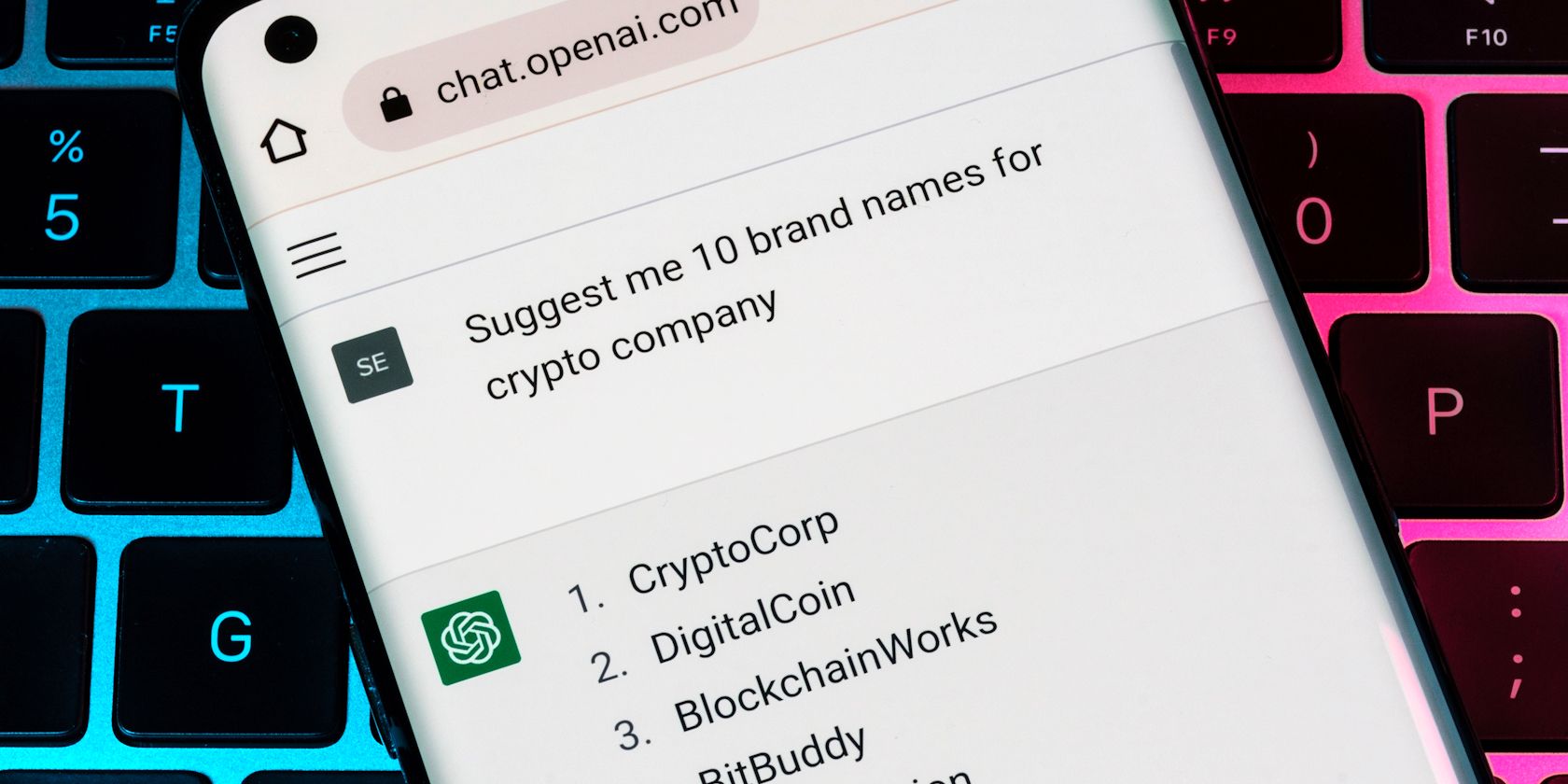
Top 11 Essential Smart Home Setups: A Must-Have Guide for Every Household

Top 11 Essential Smart Home Setups: A Must-Have Guide for Every Household
Quick Links
- Wake Up
- Dinner Time
- Cooking
- Movie Night
- Relax
- Work or Study
- Last Person Leaving Home
- Heading Home
- Anyone Arriving Home
- Goodnight
- Sleep Time
Creating automated or manually triggered scenes is a great way to make your smart home run smoothly, but it can sometimes be hard to know where to start. I’ve created this list of ideas for smart home scenes that almost everyone will find useful.
Smart home scenes let you control multiple accessories using a button or voice command. For example, you can change the color and brightness of a number of lights at once. Some scenes can even be fully automated, based on triggers like the time of day or someone arriving at home.
The more you use your smart home devices, the more ideas you’ll get for scenes. But if you’re just getting set up, start with these ideas.
1 Wake Up
If you wake up at the same time each weekday morning, a Wake Up scene is a great place to start. You can create the scene, then schedule it for your wake-up time. For example, you might have it open your bedroom blind or switch on a bedside lamp to ease you gently into the day. If you have an older coffee machine which needs to be powered on manually, that can also be a great one to add into the mix by using a smart plug .
If—like me—you’re not a morning person, my top tip here is to set the scene to only partially open the blind. I leave it until I’m a little more awake before opening it fully. If you like to stay in bed longer at the weekends, make sure you only activate your scene for Monday to Friday!
2 Dinner Time

Dragon Images / Shutterstock.com
Dragon Images / Shutterstock.com
Another scene that will be useful for most is Dinner Time. Many families these days are aiming to reduce screen time by returning to the good old days of family dinners around the dining table.
You can make this scene switch on your dining table lighting, start playing some ambient music, and switch off other lights, like those in the lounge and the kitchen. Then activate it once you’ve finished cooking. In larger homes, switching off lights in other rooms can be a great way to signal that dinner is waiting.
3 Cooking
Speaking of cooking, it can often be useful to have a scene for this. Typically this would set the main kitchen lights to maximum brightness, doing the same to the under-cabinet lighting. If you like to listen to music while you cook, you might also start a playlist on your kitchen speaker.
4 Movie Night

Another classic scene is to set mood lighting in the living room and turn on the TV when you’re ready to watch a movie or TV show. Typically you’ll want to use only indirect lighting, and to set the brightness low to avoid glare.
Some people have funky color light setups for TV viewing. If you are using a projector instead of a TV , then you may also want to activate a motorized screen.
5 Relax
If you’re not watching TV, but just kicking back and relaxing in the living room, a Relax scene can be a useful addition. Here you might want soft, warm lighting—but perhaps not as dim as you’d choose for Movie Night. Again, you might want to start a playlist on your main sound system.
6 Work or Study
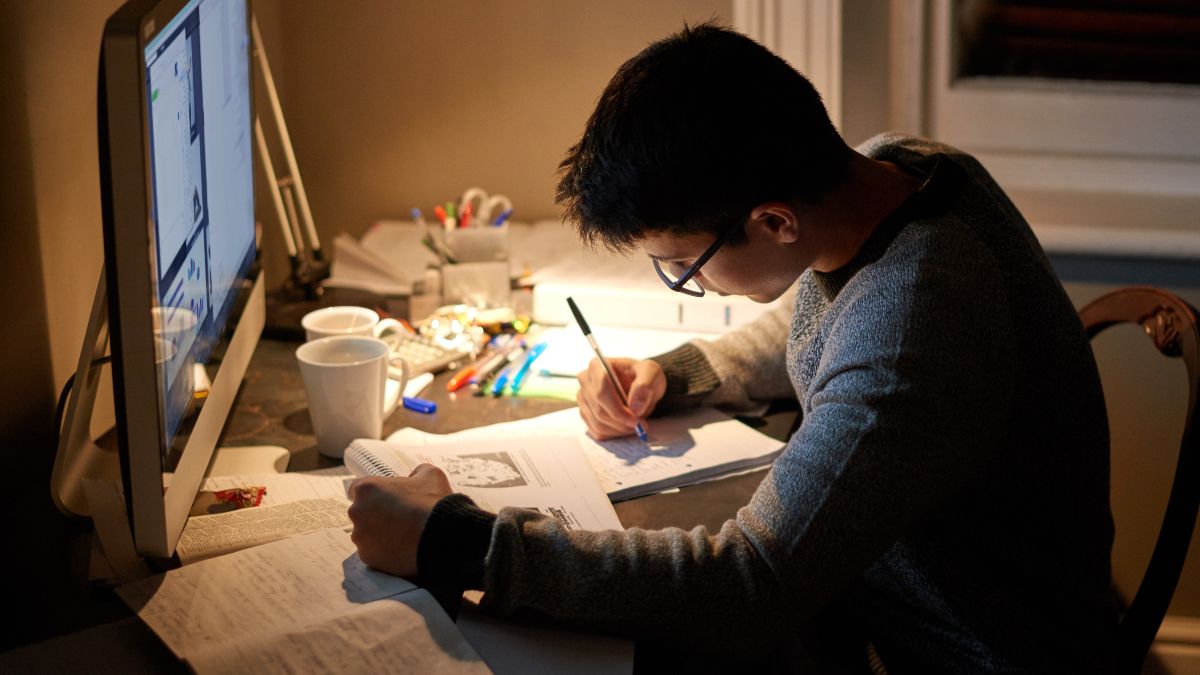
PeopleImages.com - Yuri A/Shutterstock.com
If you work or study from home, then this can be a handy one, whether or not you have a dedicated room for it. If you do, then it may be as simple as switching on the lighting in that room. If you have a multi-purpose space, then switching the lights from relaxed mode to more focused lighting can be very helpful.
This would typically involve increasing the brightness of your lights, and you might also change their color temperature from Warm to Cool, as most people find whiter lighting is more conducive to concentration.
7 Last Person Leaving Home
Most smart home platforms offer an option for this, triggered by presence detection. This usually works by checking for the presence of smartphones in the home.
Typical options here would be to switch off most lights, though some people use more sophisticated scenes which trigger random-looking lighting changes to give the impression someone is home, as a crime deterrent. If you have smart locks , then you’d typically have this scene lock all exterior doors.
Finally, if you have a robot cleaner, this can be the perfect time to set it running—when it won’t get in anyone’s way or disturb anyone with the noise.
8 Heading Home

Wyze
Wyze
Heating or cooling your home may be easy to control via timers if you have a consistent schedule. But if you and your family don’t always return home at the same time each day, then you can save money by using a Heading Home scene to trigger heating or cooling only once it is needed.
Most platforms let you do this remotely, so you can ensure your home is at a comfortable temperature by the time you reach it, without wasting money heating or cooling an empty home for hours.
9 Anyone Arriving Home
This tends to be another standard option for smart home platforms, again triggered by smartphone presence-detection. You might switch on hall lighting, for example, as well as a porch light if that’s not already using a motion sensor. Additionally, you might switch on heating or cooling if not already activated by a Heading Home scene.
10 Goodnight

Irine and Andrew/Shutterstock.com
This scene is most effective if you’re an individual who lives alone, or a couple who generally goes to bed at the same time. In that case, you can use it as you approach the bedroom to switch on bedroom lamps and switch off all other lighting in the home. You might also reduce heating or cooling in living areas, and if you use an electric blanket in winter, you might want to switch that on.
For larger households, you obviously won’t want to switch off other lighting that may still be in use, but a more limited version can still make it feel welcoming when you walk into a bedroom which is already softly lit.
11 Sleep Time
It might seem a little indulgent to have a scene simply to switch off your bedroom lamps when you’re ready to turn over and go to sleep, but at the end of a tiring day, or when you’re snuggled up under the bedding, it can be a welcome luxury to simply use a voice command! You could also use it to ensure the smart locks are locked as you settle off to sleep.
What I’ve provided here are some suggested scenes which many find useful; your mileage may vary. It’s always useful to pay attention to your own routines, to see what opportunities there might be to create scenes to do things for you.
For example, in my home the sun would start heating up the lounge from around midday, so I took to closing the blinds when that happened. I later created a scene to automate that.
Also read:
- [New] Windows 10 Advanced Screen Recorder Software for 2024
- 2024 Approved Ideal Virtual Reality Systems for Drones
- Best Practices A Guide to Optimal Mobile Video Reduction for 2024
- Discover the Revolutionary Compact Tracker by Nomad – A Credit Card-Sized Solution for Precise Location Tracking
- Embrace the Future of Safety - Swap Out Your Old Ring Doorbell Today!
- Enhanced Artificial Intelligence Performance with Intel's Ultra PC: The New Era of Optimized Model Integration
- Enhancing Stream Quality: A Guide to Effortless Viewing
- Essential Guide: The Best Solar Lantern for Adventurous Outdoor Excursions & Sudden Energy Losses
- Essential Top 7 Inquiries for Purchasing Your Next Smart Home Gadget
- In 2024, Expert Guide to Instantaneous Deletion of Youtube Posts
- In 2024, Top 9 Oppo Find X7 Monitoring Apps for Parental Controls | Dr.fone
- In 2024, Understanding the Criteria for YouTube Comment Spotlighting
- Mobile Guide Embedding Songs on Your Facebook Page for 2024
- Top 5 Tracking Apps to Track Xiaomi 13 Ultra without Them Knowing | Dr.fone
- Title: Top 11 Essential Smart Home Setups: A Must-Have Guide for Every Household
- Author: Kevin
- Created at : 2024-09-12 16:20:43
- Updated at : 2024-09-16 16:05:51
- Link: https://hardware-reviews.techidaily.com/top-11-essential-smart-home-setups-a-must-have-guide-for-every-household/
- License: This work is licensed under CC BY-NC-SA 4.0.
