
Learning From Errors: Improving Your Smart Home Setups with These Common Blunders

Learning From Errors: Improving Your Smart Home Setups with These Common Blunders
Key Takeaways
- Scenes in smart homes are efficient, but creating them does require care.
- Issues can arise from scenes not delivering the expected result or irritating household members.
- Keep scenes simple, avoid trying to cater for all eventualities, and focus on common scenarios for smoother operation.
Scenes are one of my favorite smart home features, letting me automate all kinds of settings. A few minutes of setup save me time and effort every day, but creating smart home scenes isn’t always straightforward. I’ve run into a few problems creating them in the past.
What Are Smart Home Scenes?
A scene is a simple way to activate a number of smart home devices at the touch of a single button, or with a single voice command.
For example, when the last person goes to bed at night, instead of having to individually switch off whatever lights are on, you can tap a single “Goodnight” button, or issue the same voice command, to switch off all unwanted lights at once while simultaneously locking the door and switching on the bedroom lamps.
Similarly, you could have a scene for watching movies that closes the blinds and turns the lights down low, or any number of other scenes. Over time, you’ll probably come up with plenty of ideas for your own scenes; I have a dozen of them in my own home.
How Do You Create Smart Home Scenes?
There are a number of different ways to create scenes:
- Within ecosystems, like Apple’s HomeKit and Samsung’s Smart Things
- Using independent platforms like Home Assistant
- Inside individual brand apps, like the Hue app for Philips Hue lighting
The exact steps will vary, but all work in a similar way. In Apple’s Home app, for example, you tap the “+” button on the main screen, then select “New Scene.” Select one of the suggested names, or “Custom” to choose your own. Give the scene a name, then tap “Add Accessories.” Tap all the smart home devices you want to control, then tap each to choose the precise settings as required. Tap “Done” to finish.
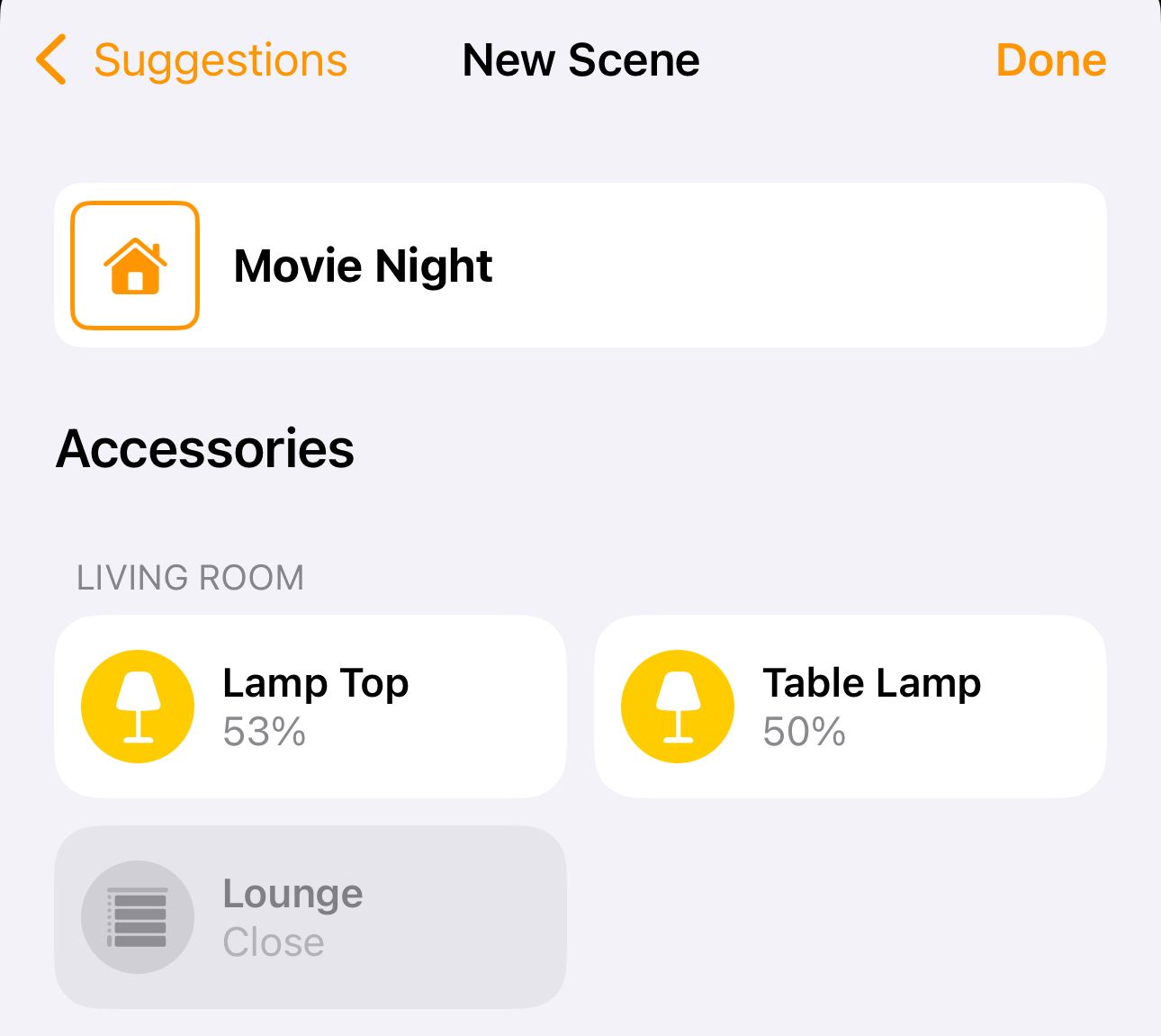
Where I Went Wrong With Smart Home Scenes
In my time experimenting with smart home scenes, there have been three big mistakes I made, which taught me to make better scenes.
Failing to Account for Every Accessory
Let’s take the example of a “Movie Night” scene. You’ve it set to close the blinds and switch on a few lamps at a low brightness (perhaps with some funky colors). You’ve used it a number of times, and all is good.

Philips Hue
But next time you use it, your darkened room is spoiled by an extra light remaining on—and that’s because you don’t normally use that light, so your scene doesn’t include it. This is what happened to me when someone turned on the spotlights in my lounge, which we don’t normally use, to get more light while tidying up.
So creating a scene may require you to add more accessories than you first expected, because you may need to include all the lighting in the room so that you can explicitly switch off the ones you don’t want. There have been scenes where, although I only wanted to set three lights, I actually had to include nine or ten, in case any of them were already on.
Irritating Other Members of the Household
So, you followed my advice, added in all the extra lights in the room and explicitly switched off the rest. Only now your partner is mad at you because she was working at her craft table while you got ready to watch TV, and your scene just switched off her task lighting!
The assumption implicit in the “Movie Night” scene is that everyone in the room is going to be watching TV together. But if that’s not always the case, you may need to deliberately exclude some accessories from the scene.
Extra care is needed when creating multi-room scenes. For example, I work in a home office, and had a “Commute Home” scene which switched off all the lighting in my office and switched on a relaxed lighting setup in the lounge for my long commute down the hallway. That worked fine for a while, as I finished work before my partner returned home. But the first time she got home before me, my scene changed the lighting she’d already chosen for herself in the lounge.
That kind of issue is made worse by the fact that you’re controlling lights before you arrive in one of the affected rooms. That means that when the lights start doing unexpected things, other household members won’t even know why it’s happening.
Creating Overly Complex Scenes
In trying to solve all these problems, you can get carried away. At one point, it became almost a point of pride for me to create a comprehensive set of scenes that would cater for all eventualities. This involved some truly torturous logic trees, full of “if this, then that, else, something else” statements. This way madness lies!
Even if you succeed in creating a separate scene for every possible scenario, the chances are that you won’t remember all of their different names—so in trying to make a task easier, you actually make it more difficult.
The Sane Approach to Creating Scenes
I finally decided to ponder the wisdom of the aphroism “just because you can doesn’t mean you should.” In particular, I abandoned almost all multi-room scenes and instead split them into two.
So now, “Commute Home” only switches off the office lighting and switches on the corridor lights, while “Living Room Relax” sets the cosy lighting in the living room (and switches off the corridor lighting) once I get there. Now the only major multi-room scene I have left is one triggered by the last person leaving home: That one switches off all the lights.
Sometimes it’s better to keep things simple: Stick to the most common scenarios, create scenes for those, and be prepared to suffer the indignity of the occasional manual control for the exceptions!
Also read:
- [New] Capturing Attention A Step-by-Step Guide to Social Media Promotion
- [New] Engaging Viewers with Ease The Art of Confidently Filming for 2024
- [New] IOS Device Integration with Android Images
- [New] Top Pick Hilarious Tone Downloads Online
- Essentials of Drafting Engaging Vlogger Speeches for 2024
- In 2024, Unlocking the Power of Smart Lock A Beginners Guide for Honor 90 Users
- Subtle Sonic Reduction in the World of Audio Editing
- Tips on How Skip Edgenuity Videos
- Unleashing Potential at Bargain Prices: The Samsung Galaxy A14's 5G Features for Just $200
- Unlock Productivity with Android's Built-In Focus Feature: Step-by-Step Setup for Enhanced Focus Mode
- Unlocking Apple iPhone 12 mini Passcode without a Computer | Dr.fone
- Upcoming Samsung Devices with Built-In Galaxy AI Features
- Title: Learning From Errors: Improving Your Smart Home Setups with These Common Blunders
- Author: Kevin
- Created at : 2024-09-13 16:00:42
- Updated at : 2024-09-16 16:43:17
- Link: https://hardware-reviews.techidaily.com/learning-from-errors-improving-your-smart-home-setups-with-these-common-blunders/
- License: This work is licensed under CC BY-NC-SA 4.0.
