Identify the Exact Model of Your Android Smartphone - A Step-by-Step Guide

Identify the Exact Model of Your Android Smartphone - A Step-by-Step Guide
Quick Links
- Look For the Model On The Phone Itself
- Find Your Phone’s Model Number in Its Settings
- Use a Third-Party App If You’re Still Having Trouble
Key Takeaways
- Finding your Android phone’s model number can be challenging due to the sheer number of devices, but you can look for it on the phone itself.
- If you can’t find the model number on the phone, go to the Settings menu and scroll down to the About Phone section.
- If all else fails, use a third-party app like Droid Hardware Info to find the model number of your phone easily.
Because of the sheer number of Android phones out there, it can be a challenge to figure out (or remember) which device you have. Here’s how you can find out.
Look For the Model On The Phone Itself
The first thing you should try is looking at the phone itself to see if the model number is printed there. Admittedly, this is not as reliable of a method as it used to be. Samsung, for example, used to print the model name on the back of its phones but doesn’t do it anymore. You can see it below on the Galaxy S9.

But if you have a more recent Android device, there’s a good chance there isn’t anything on the back. Thankfully, you can find this info in the phone’s settings.
Find Your Phone’s Model Number in Its Settings
Regardless of what phone you’re using, you should be able to find detailed information about the model in the Settings menu. Pull the notification shade down (once or twice), and then tap the gear icon to get there.
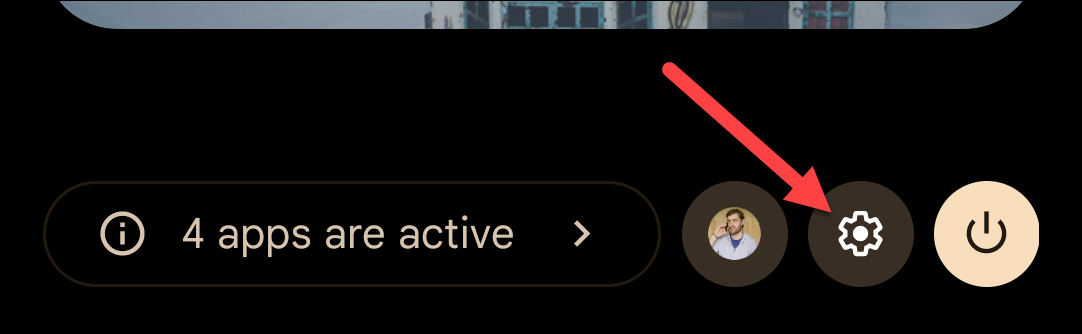
On the Settings screen, scroll all the way down to the bottom and look for the About Phone section. You may see the model name listed here without even opening it.
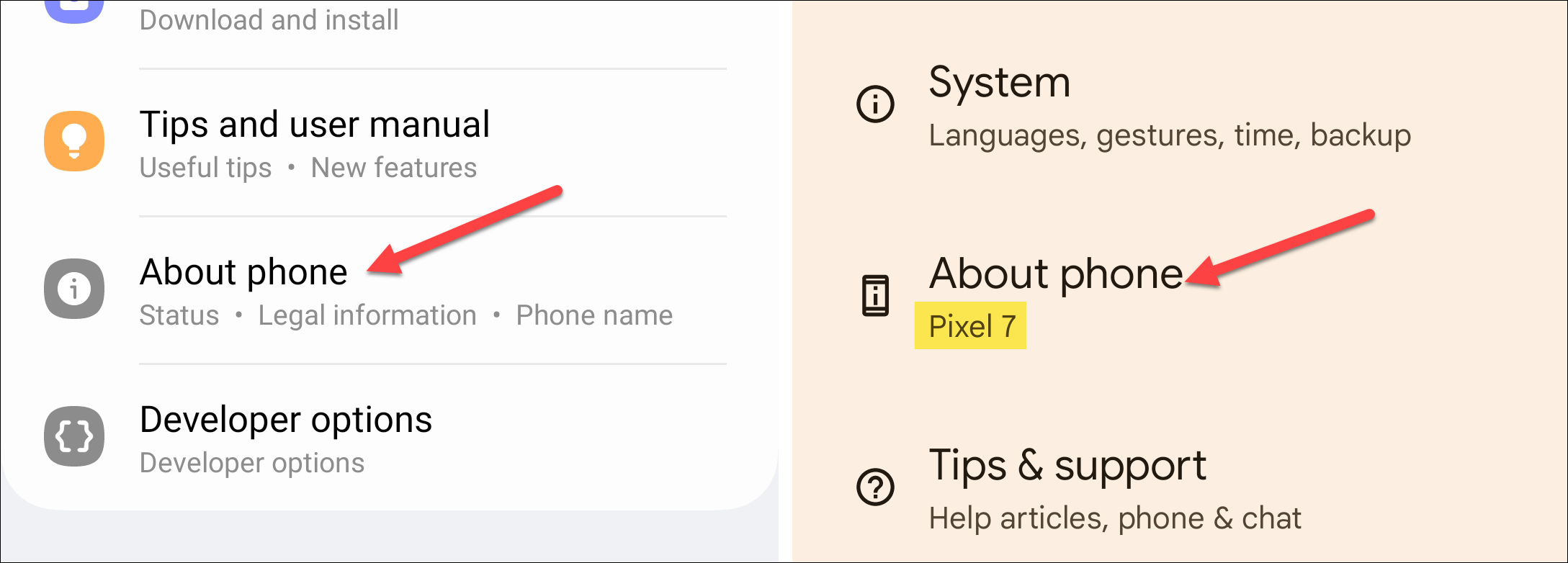
The “About Phone” screen will look different depending on your device. Samsung lists a “Product Name” and a “Model Name.” The Product Name is something like “Galaxy S24” or “Galaxy Z Flip 5.” Model Name is the specific manufacturing name, such as “SM-S901U1.”
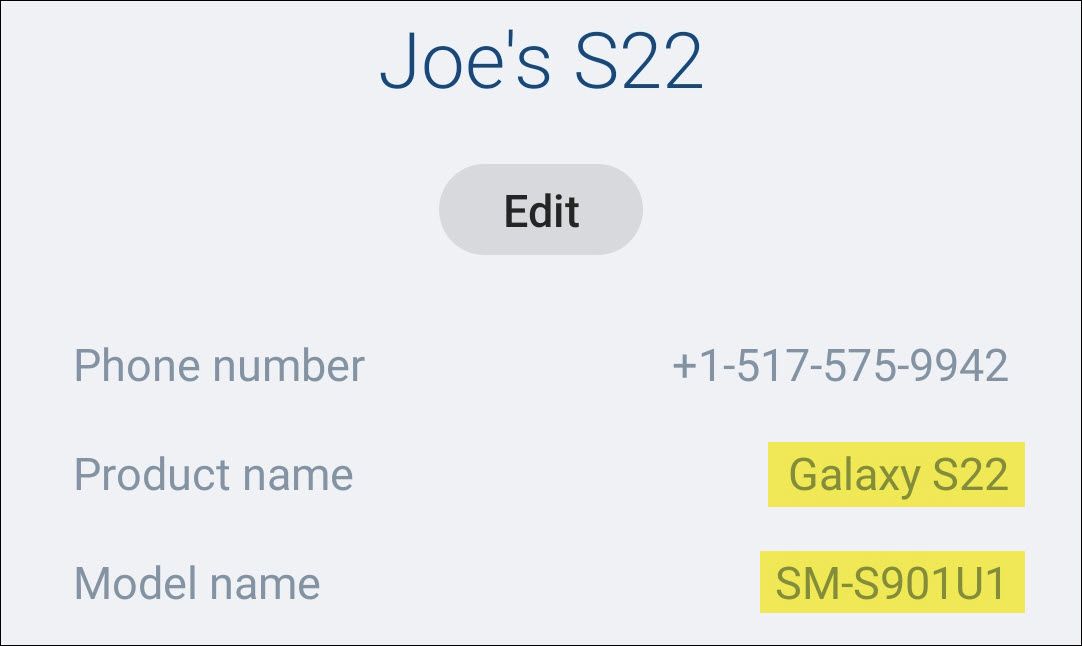
Google Pixel phones simply list a “Model” name.
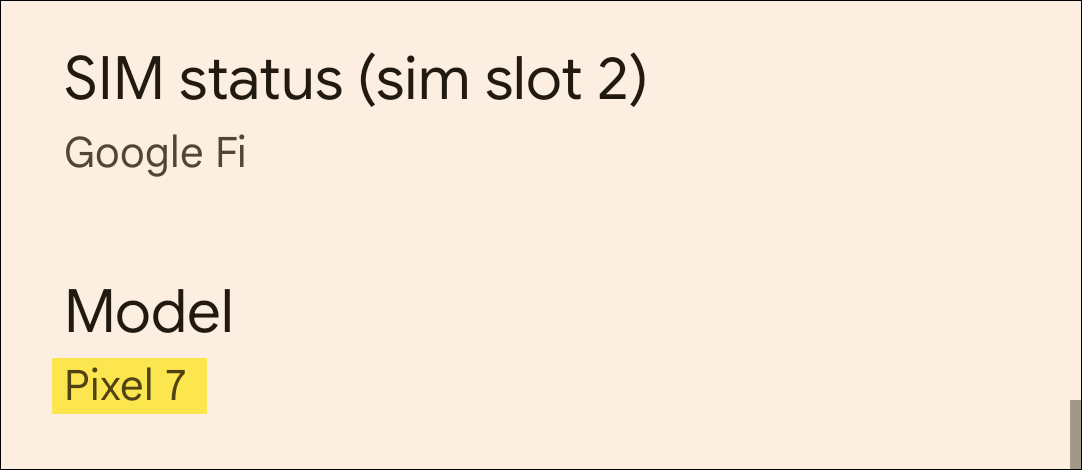
To find the model number of a Pixel phone, you’ll need to tap “Regulatory Labels.” The model name will be shown at the top of the pop-up.
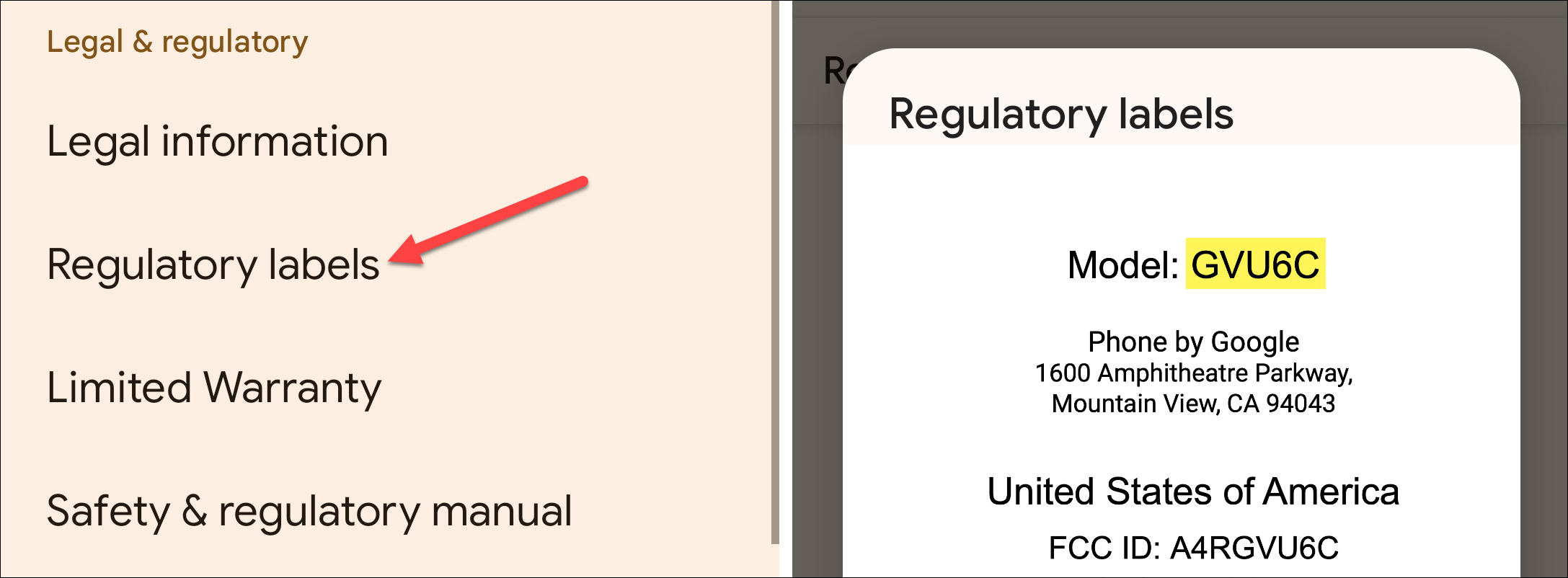
Boom—you’re all set.
Use a Third-Party App If You’re Still Having Trouble
If you’re still having trouble finding this information on your phone, there’s one more solution for you: a third-party app named Droid Hardware Info .
This isn’t the first time we’ve recommended this app , as it’s great for getting all the details about your phone. Give it a quick install and fire it up. The very first bit of info here should be the model number. Easy peasy.
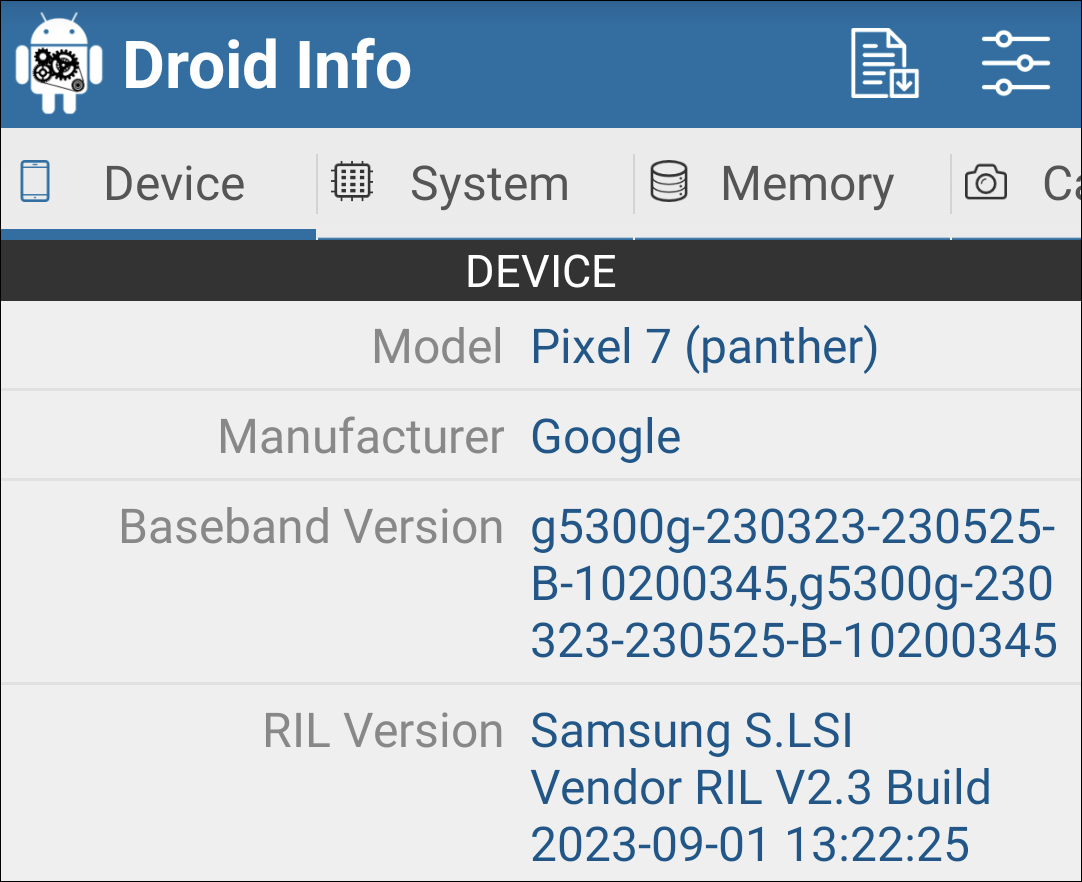
It really shouldn’t be this hard to find the model number of your phone, but there we are. There are a lot of different manufacturers making Android phones, and a lot of different versions of Android out there in the wild. With a little digging, though, you can find the information you’re after.
Also read:
- [Updated] 2024 Approved 3 Techniques to Retrieve & Save YouTube's Iconic Images
- 10 Essential Google Chat Tools Every User Needs to Know
- 2 Ways to Monitor Vivo S17 Activity | Dr.fone
- Additional Tips About Sinnoh Stone For Oppo Reno 10 Pro+ 5G | Dr.fone
- Automating Your Samsung Galaxy: Mastering the Power of Modes & Routines
- Essential Steps for Eradicating Uneven Screen Horizontal Lines
- Expert's Choice: 10 Error Finder Apps for PC
- How to Make a Wonderful Video Slideshow with Your Travel Photos for 2024
- In 2024, Cutting Edge or Just Another App? Discover Vida Inside Out
- Turning On/Off Your Android Device's Bluetooth Connection
- Ultimate Selection: The Most Sought-After Miniature Mobile Devices of 2024 Unveiled
- Unlocking the Secrets of Android Privacy: Monitoring App Access to Your Clipboard
- Title: Identify the Exact Model of Your Android Smartphone - A Step-by-Step Guide
- Author: Kevin
- Created at : 2024-09-11 16:38:39
- Updated at : 2024-09-16 16:35:30
- Link: https://hardware-reviews.techidaily.com/identify-the-exact-model-of-your-android-smartphone-a-step-by-step-guide/
- License: This work is licensed under CC BY-NC-SA 4.0.
