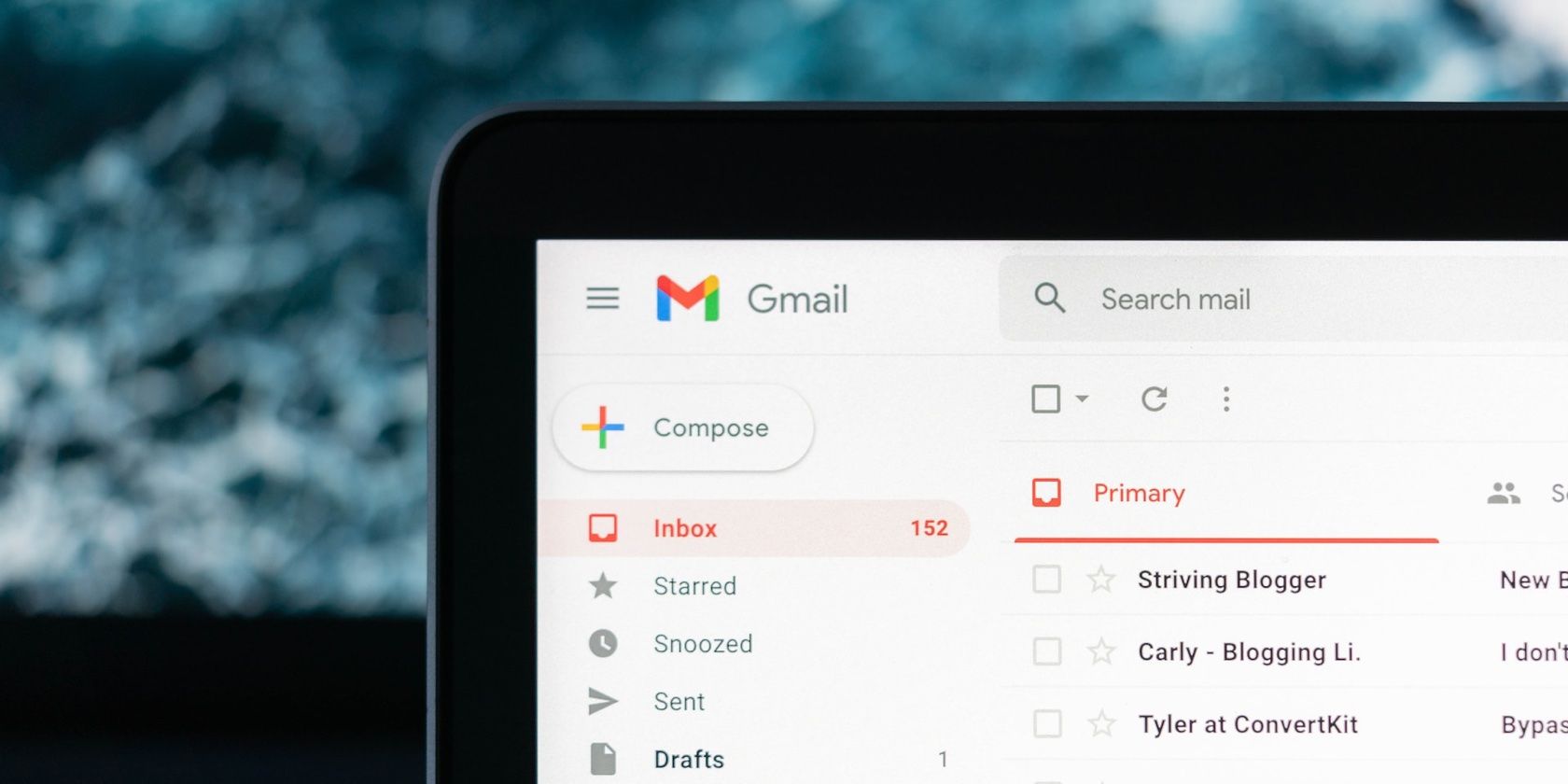
Comprehensive Analysis of the Dell XPS 16-9640: The Perfect Blend of Elegance and Performance

Comprehensive Analysis of the Dell XPS 16-9640: The Perfect Blend of Elegance and Performance
Key Takeaways
- Excellent overall performance with a beautiful 4K OLED.
- Design flaws include an ambiguous touchpad, non-tactile function keys, and heat.
- Battery life varies but can be extended with performance management.
The Dell XPS 16 (9640) is a powerful and versatile laptop with a stunning 4K OLED and the potential for impressive battery life, though its actual performance depends heavily on choices that users make. While the integrated AI features like the “Copilot” button offer a glimpse into the future of how we use computers, the ambiguous design of the touchpad and function keys may frustrate users. Gamers and content creators will appreciate the laptop’s raw power, but those seeking an ultraportable device with all-day battery life might want to look elsewhere.


Dell XPS 16 9640
8/ 10
Bring your most intensive projects to life with our most powerful XPS laptop, enabled by Intel Core Ultra processors with built-in AI, all wrapped in an iconic design.
Pros
- Excellent performance overall
- Stunning 4K OLED display
- Capable of gaming
Cons
- Flawed touchpad and function keys
- Can get hot during intense use
- Battery life varies highly
How We Test and Review Products
Price and Availability
The Dell XPS 16 (9640) is available on Dell’s website and at various other retailers. It retails between $1,699.99 and $4,289.99, depending on the configuration.
Specifications
Operating System
Windows 11 Home; Windows 11 Pro
CPU
Intel Core Ultra 7 155H; Intel Core Ultra 9 185H
RAM
16GB; 32GB; 64GB LPDDR5X
Display (Size, Resolution)
16.3-inch OLED UHD+ touchscreen; 16.3-inch FHD+ non-touch
Model
9640
Keyboard
Backlit English keyboard with fingerprint reader
Storage
512GB; 1TB; 2TB; 4TB M.2 PCIe NVMe SSD
GPU
Intel Arc graphics; NVIDIA® GeForce RTX™ 4050, 6 GB GDDR6, 50W; NVIDIA® GeForce RTX 4060, 8 GB GDDR6, 50W; NVIDIA GeForce RTX 4070, 8 GB GDDR6, 60W
Battery
6-Cell, 99.5Whr
Speakers
Quad-speaker design with 3 W main x 2 channels + 2 W Tweeter x 2 channels = 10 W total Studio quality tuning with Waves MaxxAudio® Pro and Waves Nx® 3D audio.
Memory
LPDDR5X, 6400MT/s
Network
Wi-Fi 7 1750 (BE200) 2x2
Weight
4.7lbs (2.13 kg)
Power
130W Type-C Adapter
Audio
1 headphone/microphone combo jack (3.5mm), featuring Waves Nx® 3D audio with head tracking
Webcam
1080p at 30 fps FHD camera 360p at 15 fps IR camera
Connectivity
Bluetooth 5.4 Wireless Card
Expand
Elegant Design with Some Flaws

Jerome Thomas / How-To Geek
The Dell XPS 16 is undoubtedly a looker. Its platinum or graphite aluminum chassis is sleek and minimalist, reminiscent of a MacBook, while the prominent speaker grilles flanking the keyboard add a touch of visual interest. The 4K OLED is the star of the show, delivering stunning visuals with vibrant colors, deep blacks, and excellent viewing angles. Whether you’re editing photos, watching movies, or just browsing the web, the display is a pleasure to look at.
However, the XPS 16’s design isn’t without its flaws. The placement of the speaker grilles encroaches on the keyboard, making it feel a bit cramped, especially for those with larger hands. Additionally, the illuminated function row, while visually appealing, lacks tactile feedback, which can make it difficult to know if you’ve successfully pressed a key without looking.

Jerome Thomas / How-To Geek
The touchpad is perhaps the most divisive design choice. It’s a smooth, unmarked surface that relies on LED lights to indicate its boundaries. While this looks modern and minimalist, it can be unintuitive in practice. The lack of a physical edge or indentation makes it easy to overshoot or miss the touchpad altogether, especially in well-lit environments where the LEDs are less visible. While these design choices are subjective, they are noticeable enough to impact the overall user experience. For a laptop with such a premium price tag, the cramped keyboard, finicky touchpad, and lack of tactile feedback on the function keys are areas where this laptop could use improvement.
Display, Audio, and Camera
The 16.3-inch 4K OLED is a standout feature, ideal for content creation, gaming, and media consumption. Audio quality is equally impressive, with the speakers delivering rich, loud sound with ample bass. In fact, it’s one of the best laptop speaker systems I’ve encountered. However, their placement on either side of the keyboard is an unusual design choice.
The XPS 16’s webcam is standard fare, capturing 1080p video at 2MP. Colors tend to appear warm, and images can be slightly blurry. While it’s not the best webcam on the market, it’s adequate for meetings and basic content creation. The same applies to the built-in microphone; it suffices in the absence of a dedicated headset or microphone, but it’s not exceptional.
Unmatched Speed and Performance

Jerome Thomas / How-To Geek
The Dell XPS 16 delivered impressive performance in my testing. The Intel Core Ultra 7 processor and 32GB of RAM in my review unit made quick work of demanding applications like virtual machines and Docker containers. I never experienced any significant slowdowns or performance issues, even when running multiple resource-intensive tasks simultaneously. And, thanks to Windows 11, it’s possible to assign graphically intense tasks to the GPU (like video editing, gaming, etc.), while using the integrated Intel Arc graphics for everyday things.
The gaming performance was equally impressive. The Core Ultra 7 processor effortlessly handled CPU-intensive titles like “Minecraft” and “Cities: Skylines,” delivering smooth gameplay even at higher settings. For those who demand even more power, the optional Core Ultra 9 processor should provide an additional performance boost.
The 32GB of RAM proved more than sufficient for my multitasking needs, allowing me to juggle numerous applications and browser tabs without any noticeable impact on performance. While the base configuration comes with 16GB of RAM, which should be adequate for most users, the extra memory in my review unit provided a noticeable boost for more demanding workloads. Overall, the Dell XPS 16 is a well-rounded laptop that offers excellent performance for both work and play.
Gaming Performance

Jerome Thomas / How-To Geek
The Dell XPS 16 is a powerful laptop that certainly doesn’t shy away from demanding games. The RTX 4070 GPU in my test unit handled a variety of games, from “Destiny 2: The Final Shape” to “Minecraft and Cities: Skylines,” without any noticeable performance issues. I even pushed it further with graphically intensive titles like “Baldur’s Gate 3” and “Cyberpunk 2077,” and it continued to impress with smooth gameplay. It even managed to outperform my desktop’s Ryzen 5600x at times, thanks to the 16-core Intel Core Ultra 7 processor.
However, it’s important to note that this level of performance comes with trade-offs. As with many high-performance laptops, the XPS 16 can get quite hot during intense gaming sessions. Additionally, the lack of upgradability, especially the inability to swap out the GPU, might be a concern for some users. Overall, the XPS 16 is a capable machine that offers desktop-level gaming performance in a portable form factor. Whether it’s the right choice for you depends on your priorities. If you value portability and raw power over upgradability and cooler temperatures, the XPS 16 is worth considering.
Gaming Benchmarks
The Dell XPS 16 I tested comes with an RTX 4070 8 GB laptop GPU, not a full desktop version, so performance reflects that difference. In 3DMark’s “Steel Nomad Light” benchmark, it averaged 65 FPS with a score of 8,827—good, but slightly below average for this GPU. Still, it’s plenty powerful for demanding games.
The Intel Core Ultra 7 155H CPU also holds its own. With all threads in 3DMark, it scored 5,888, dropping to 5,773 with 16 threads. More threads clearly benefit this chip, which is great news for gamers and multitaskers.
Overall, the XPS 16 is a solid machine for content creation and gaming. While it may not top the performance charts like a dedicated gaming laptop, it strikes an excellent balance between power and portability.
Enough Ports and Connectivity

Jerome Thomas / How-To Geek
The Dell XPS 16 comes equipped with a headphone and microphone combo port, three Thunderbolt 4 ports (each capable of charging the device and connecting peripherals), and a MicroSD card slot for extra storage purposes. Dell also includes a USB-C adapter for using standard USB-A devices and HDMI output, allowing connection to projectors, TVs, or external monitors. While I’m not a fan of dongles, and believe these functions could have been integrated into the laptop itself, it’s a nice inclusion nonetheless, especially considering it’s not a standard offering on all laptops.

Jerome Thomas / How-To Geek
Bluetooth connectivity with headphones, controllers, and other devices is seamless, thanks to the high-quality Intel Bluetooth 5.4 chip. Wi-Fi speeds were also impressive, reaching 256MBps (in my experience), rivaling a wired USB connection. Dell has clearly prioritized excellent networking and Bluetooth capabilities in the XPS 16. While the absence of a dedicated ethernet port might disappoint some, it’s not a dealbreaker for most users.
Balancing Battery Life and Performance
As expected with high-performance laptops, the XPS 16’s battery life can vary depending on the workload you’re doing. It features both integrated Intel Arc graphics and a discrete NVIDIA RTX 4070, allowing you to prioritize either battery life or performance based on your needs; a nice touch. When primarily using the Intel Arc GPU for everyday tasks like web browsing, document editing, and light gaming, I consistently achieved eight to 15 hours of use, which isn’t the advertised “28 hours,” but is still good in my book. However, when switching to the NVIDIA RTX 4070 exclusively, rather than using both the integrated and discrete graphics options in tandem, it understandably reduces battery life further.
The XPS 16’s battery management is further enhanced by Windows 11’s power plans. The default “Balanced” setting strikes a good balance between performance and efficiency for most users. If you prioritize battery life, the “Battery Saver” or “Best Efficiency” modes will favor the integrated GPU and limit performance to extend runtime. For maximum performance, the “Best Performance” mode will utilize the NVIDIA RTX 4070 but expect a noticeable decrease in battery life.
Overall, while the XPS 16’s battery life isn’t the full 28 hours advertised by Dell, it’s still superb for a laptop packing this much power. By manually selecting the appropriate GPU for your tasks and utilizing the power management settings, you can optimize the XPS 16 for both extended battery life and high performance.
Additional AI Features Are Available

Jerome Thomas / How-To Geek
The Dell XPS 16 is one of the first laptops to sport the new “Copilot” button, integrating Microsoft’s AI-powered Bing Chat assistant directly into the hardware. While the Copilot icon is accessible from the Windows 11 taskbar, the dedicated keyboard button offers a more convenient way to summon the AI companion. With Copilot, you can ask questions, get creative suggestions, summarize information, and more, making it a handy tool for both work and personal use.
Beyond Microsoft Copilot, the XPS 16 comes with other pre-installed software like the Lumina AI photo editor for enhancing and editing your images, Intel tools for managing Intel Optane memory and integrated graphics settings, Killer Intelligence Center for optimizing network performance, a free trial of Microsoft Office 365 for immediate access to Word, Excel, PowerPoint, and other tools, and MyDell for customizing battery profiles, calibrating the screen, updating firmware, and more.
With this array of AI-powered features and pre-installed software, the Dell XPS 16 offers a comprehensive and user-friendly experience right out of the box.
Should You Buy the Dell XPS 16 (9640)?
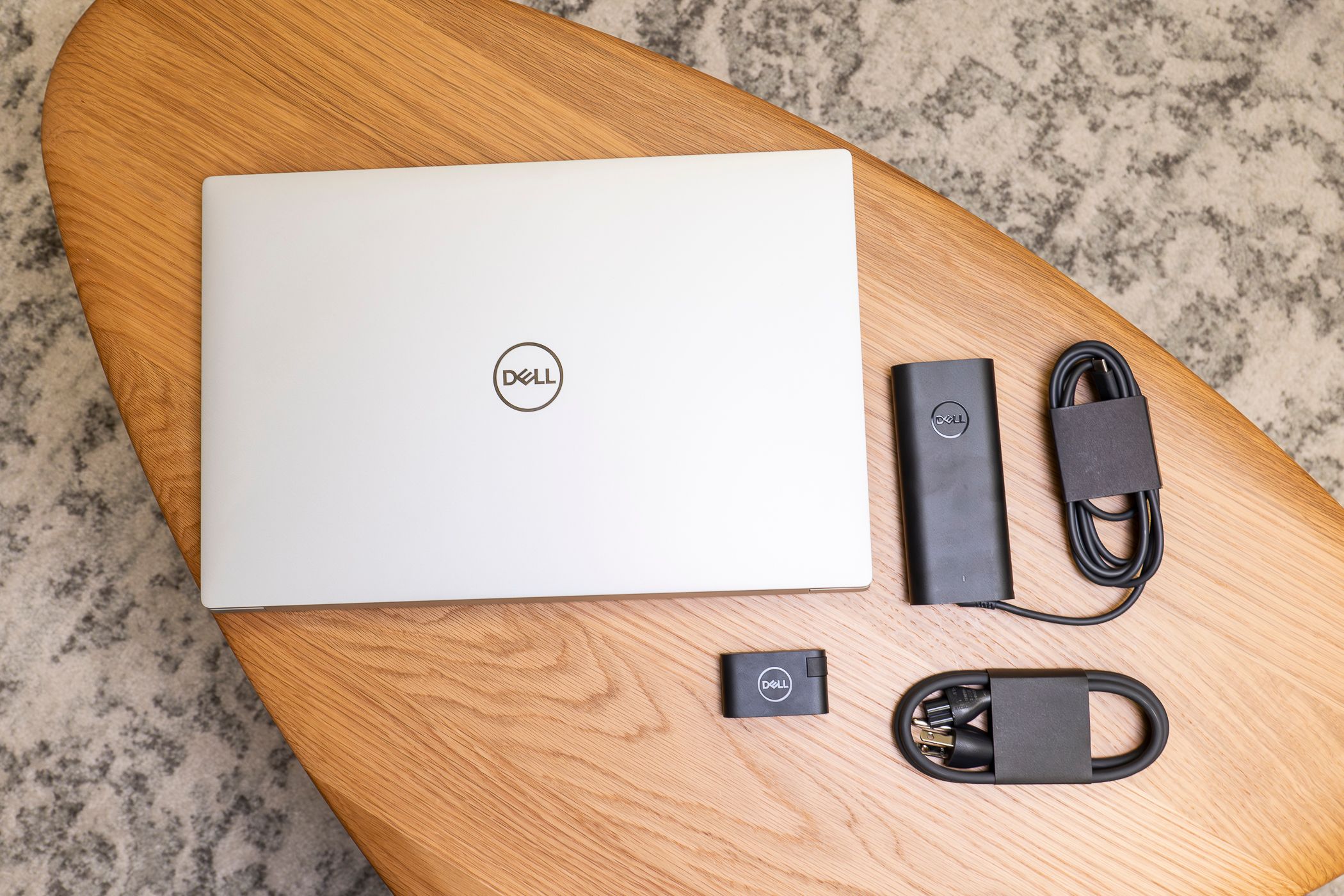
Jerome Thomas / How-To Geek
The Dell XPS 16 (9640) is a powerful, versatile laptop with excellent performance, a stunning display, and advanced features. However, its design flaws and variable battery life may be drawbacks for some users. If you prioritize performance and display quality over portability and battery life, the XPS 16 is a worthy consideration.


Dell XPS 16 9640
8/ 10
Bring your most intensive projects to life with our most powerful XPS laptop, enabled by Intel Core Ultra processors with built-in AI, all wrapped in an iconic design.
Also read:
- [Updated] 2024 Approved Masterful Approaches to Live Sports Video Capture
- [Updated] 2024 Approved Understanding SNS HDR Pro's Role in HDR Editing
- [Updated] Full Mobility Examination 2023
- 1. Sonos Commits Enhancements: Reviving Cherished Application Functions
- 11 Best Location Changers for Apple iPhone SE | Dr.fone
- 2024 Approved Leveraging Consumer Reviews for YouTube Wealth Creation
- Breaking News: Tile Encounters Serious Data Breach – Immediate Measures and Consequences Explained
- Comprehensive Review of the Eufy S350 Home Monitoring Cam - Spotlight on Superior Motion Detection Features
- Does the Future Belong to Modular Accessories After Apple's Trial?
- Fun Flair for Text Memes with Easy Gen'rator for 2024
- How To Use Special Features - Virtual Location On Vivo S17t? | Dr.fone
- Quick Fixes to Tackle Everyday Windows Glitches
- Smooth Movies, Clean Shots The 10 Best for Superior Image Stabilization for 2024
- Understanding USB Standards: A Comprehensive Guide to Generations 1, 2, & 2X2 - Decoding USB 3.2
- Upgrade Your Computer's Performance with Our Prime Day Special on High-Speed NVMe SSD Drives!
- Title: Comprehensive Analysis of the Dell XPS 16-9640: The Perfect Blend of Elegance and Performance
- Author: Kevin
- Created at : 2024-09-14 16:18:09
- Updated at : 2024-09-16 16:40:56
- Link: https://hardware-reviews.techidaily.com/comprehensive-analysis-of-the-dell-xps-16-9640-the-perfect-blend-of-elegance-and-performance/
- License: This work is licensed under CC BY-NC-SA 4.0.
