
Are AirPods Compatible with Android Devices?

Are AirPods Compatible with Android Devices?
### Quick Links- Android Sees AirPods as Standard Bluetooth Headphones
- Which AirPods Features Work With Android?
- Which AirPods Features Don’t Work With Android?
- Some Features Work With Third-Party Apps
- Other Things to Keep in Mind
- Should You Buy AirPods for Your Android Device?
- Wireless Headphones for Use With Android
Apple AirPods are perfect when paired with an iPhone , but what if you have an Android smartphone or tablet ? The good news is that all models of AirPods deliver basic functionality, but you will miss out on a few nice-to-have features.
All models of AirPods operate as standard Bluetooth headphones , which can be used by just about any device with Bluetooth audio functionality. All you need to do to use them wirelessly with your Android smartphone or tablet is to pair them manually .
Related: How to Connect AirPods to Android
This is a bit different from how pairing works on an iPhone or iPad , where you simply open your AirPods case and tap connect. On an Android device, you’ll need to pair them the usual way.
First, open the AirPods case and tap and hold the button on the back until the indicator light flashes white. Now on your Android device access Settings, navigate to Bluetooth & Device Connection > Bluetooth and make sure Bluetooth is enabled. Now tap Pair New Device and select your AirPods from the list.
Your AirPods should now function just like any other pair of Bluetooth headphones you own. If you want to use them with another device, you’ll need to follow the pairing procedure again.
Which AirPods Features Work With Android?
Aside from functioning as standard stereo headphones, AirPods Pro models can still use active noise cancellation and transparency mode . Toggling between the two works just as it does on an iPhone: by squeezing and holding the stem of either earbud until you hear the chime.
Related: What Is Transparency Mode, and How Does It Work in Headphones?
Transparency mode is useful because it allows you to hear the outside world while wearing your AirPods. This means you don’t have to take an earbud out to hear what someone is saying, though you may want to pause or turn down the music to make things easier. At low volumes, this is a safety feature since it allows you to listen to music, podcasts, or audiobooks without losing track of the world around you.
As well as noise cancellation and transparency mode, standard gestures also work. This includes the basic double-tap on AirPods (to play or pause music), plus more in-depth single squeeze (play/pause), double squeeze (skip forward), and triple squeeze (skip backward).
Which AirPods Features Don’t Work With Android?
Many Apple-centric features don’t work on Android, such as the expedited setup process when you first connect your headphones to an iPhone. Android devices must be paired manually, and that also means that Android users miss out on the automatic switching feature that makes AirPods so great for Apple users.
If you have an iPhone, an iPad, and a Mac, your AirPods will automatically switch between devices paired to the same Apple ID. This means you only ever have to pair your AirPods with a single device. Android users will have to pair their AirPods with each separate device they want to use.

Apple
Another potentially useful feature that Android users miss out on is voice assistance via Siri. Since Siri is an Apple-only feature, the “Hey, Siri” always-listening trigger won’t work here. Out of the box, Android users won’t be able to use their assistant of choice with AirPods (though there are apps that can help with this).
Being able to check your AirPods’ battery using a widget on iOS makes it easy to know when your headphones need a charge. Apple even has Siri functionality to handle this, if you want. Like voice assistants, Android users have no way of enabling this without the aid of additional apps.
Apple’s useful “Find My” app makes it easy to find your iPhone, Mac, AirTags, and AirPods. Since the feature relies on companion Apple devices to work, AirPods that are paired to an Android phone won’t be updated on the “Find My” network , and thus won’t be trackable via iCloud.
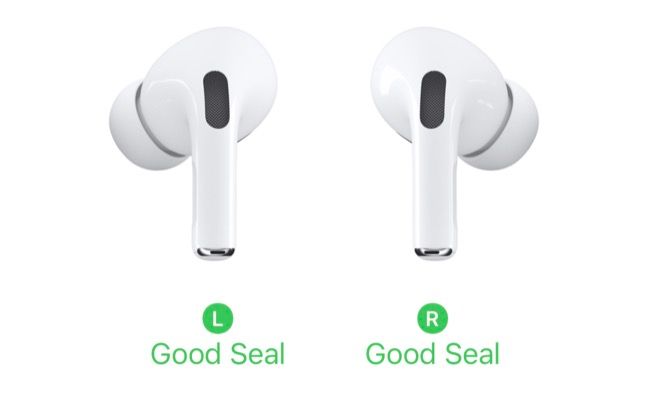
AirPods Pro users can use the “Ear Tip Fit Test” under the AirPods Pro settings (accessible by tapping the “i” button next to your AirPods under Settings > Bluetooth). This checks whether or not your current choice of ear tips (small, medium, or large) fits correctly, but it’s not available on Android. Fortunately, it’s pretty easy to tell when the tips are too big or small (they may not fit, might fall out or the time , or cause excessive sound leakage ).
Another Apple-exclusive feature is the ability to customize your AirPods controls . While AirPods will default to simple play/pause for double taps and AirPods Pro can use single, double, and triple squeeze gestures; on iPhone and iPad, it’s possible to do more than this.
Finally, Android users will miss out on in-ear detection which allows for the automatic playing and pausing of music or podcasts when you place an AirPod in or remove it from your ear. Fortunately, similar functionality can be achieved with an app.
There are a few third-party apps for Android that can restore some of these missing functions. This includes a battery level indicator, in-ear detection, and the ability to trigger the voice assistant of your choice while wearing your AirPods.
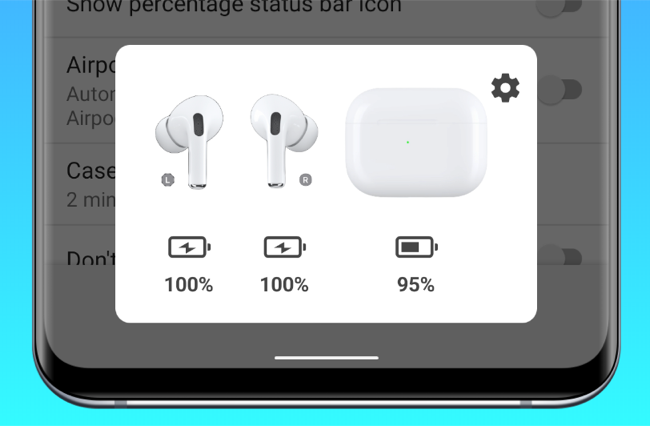
These apps include AndroPods and Assistant Trigger (for all three functions), and AirBattery (for battery level). These apps are free but full functionality requires an in-app purchase. Reports about how well these apps work are mixed, so you might want to adjust your expectations if you’re expecting iPhone levels of compatibility.
When using AirPods with an Android device, sound quality takes a dive compared with using the same headphones on an iPhone. This is because AirPods rely on the AAC codec , which tends to function better on an iPhone. SoundGuys has an article explaining the ins and outs of this phenomenon, which involves a higher noise floor on Android as well as a tendency for the platform to de-prioritize Bluetooth encoding in favor of energy efficiency.
The same problems don’t occur on iOS because Apple handles audio streaming differently. There are better wireless headphones that use different codecs like SBC and LDAC which are better designed for the Android platform.
## Should You Buy AirPods for Your Android Device?If you have a pair of AirPods that you use primarily with your iPhone, there’s no harm in connecting them to your Android device for listening to a podcast or taking a phone call. You could even get away with streaming music if you’re not too fussed about AAC streaming quality.

Samsung
But you shouldn’t go out and purchase AirPods specifically for use with your Android device. You’re better off buying something designed with features specific to your device (like the Samsung Galaxy Buds 2 , above), or something at a more reasonable price point. It’s worth checking out ReviewGeek’s assessment of Google’s Pixel Buds A-Series , which are only $99.
Streaming quality problems aside, you’re missing out on the features used to justify Apple’s premium price point. On an iPhone AirPods and AirPods Pro deliver good sound quality, but it’s all the other features like being able to seamlessly switch devices, trigger Siri, and set them up in a few seconds that make them a worthwhile investment.
## Wireless Headphones for Use With AndroidThere is a range of headphones at different price points for Android users who want decent wireless sound. For something comparable to the AirPods Pro (our top-rated earbuds for iPhone ) then look at the Sony WF-1000XM4 which has best-in-class noise cancellation and support for LDAC.

Best Noise Cancelling Wireless Earbuds
Sony WF-1000XM4
Enjoy multiple sound modes and comfortable polyurethane tips that mold to your ear canal for even better sealing.
$278 at Amazon See at Bestbuy See at Target
Instead of purchasing AirPods for use with Android, check out our best wireless earbuds roundup instead. You can save some money on cheaper headphones with a similar feature set, or spend slightly more to get some headphones that make the most of your smartphone of choice.
Related: The Best Wireless Earbuds of 2023
Also read:
- [New] Ace Advertising and Analytics YouTube's Universal Monetization Techniques for 2024
- [New] Ultra-Rich Viewable Ventures
- [Updated] 2024 Approved Optimal Typographic Animations Compiled
- [Updated] 2024 Approved Quick Steps for Logging Playthroughs
- [Updated] Audience Favorites Outstanding VR Gaming with Google Cardboard
- [Updated] In 2024, Transforming Channels with Powerful Visual Branding Strategies
- [Updated] Initiatives for Reclaiming Your TikTok Presence for 2024
- $189 for Power & Performance: Minisforum's New Laptop Boasts a 15.6 Inch, 144Hz, 1440P Screen - Gaming at Its Best!
- $249 for a Premium 34-Inch Asus TUF Curved Gaming Screen - Shop Now on Amazon
- $99 ASUS TUF Gaming Screen, 24 IPS Display with 165 Hz, Exclusive Deal on Newegg!
- 2024 Approved Action Cam Buyer’s Guide - Affordable, High Definition
- 2024 Approved Top Windows Photo Inspector, Fast Edition
- Analyst Forecast: OLED Display Market Surges with Over 1.34M Units Projected for Yearly Delivery
- Asus ROG Swift OLED (PG32UCDP) Review - A Revolutionary Approach Towards Perfection in Gaming Displays
- Building Business via Beauty Vlogs for 2024
- Circlesmith's Arsenal
- Conquer Video Production OBS Studio and Android for 2024
- Galactic Grandeur in HD Optimal Websites Featuring the Sky for 2024
- Game On! Epic Memorial Day Offer - 32-Inch Dell Gaming Monitor at an Unbeatable Price of $279
- Gamers' Delight: Capture the Elite Dell S3222DGM Monitor for a Bargain at Just $229
- Get the Ultimate Deal This Memorial Day with a Gaming Monitor at Just $279 – The Dell S3222DGM 32-Inch Model
- Get Your Free Focusrite Scarlett 2I4 Audio Driver for Windows PCs Now
- How to Downgrade Apple iPhone 6 without Losing Any Content? | Dr.fone
- In 2024, How To Check if Your Meizu 21 Pro Is Unlocked
- In 2024, How to Use Google Assistant on Your Lock Screen Of Realme 12 Pro 5G Phone
- In 2024, Two Ways to Track My Boyfriends Realme GT 5 without Him Knowing | Dr.fone
- Inside Look at the New 201N Apple iPad Air: A True Force in Media Consumption Devices
- Instantly Enhance Your Facebook Experience with Collage
- IPhone or Samsung Phone - The Essential Buyer's Guide for Making the Right Choice
- Mastering Hardware with Tom's Expert Reviews
- Mastering Modern Tech: Tom's Essential Guide to Cutting-Edge Hardware
- Mastering Tech Trends with Insights From Tom's Hardware
- Memorial Day Special: High-Performance Dell S322nDMG 32Monitor, Only $279
- Memorial Day Special: Unlock Epic Savings on Dell's 32-Inch Gaming Display for Only $279!
- Minisforum Unveils Portable Gaming Device: A Budget-Friendly Option at $189 - with a 15.nInch Display and 144 Hz Refresh Rate
- Navigate the Latest in Computing with Tom's Hardware Analysis
- New Simplify Video Editing on Mac with MKVtoolnix for 2024
- Next-Level On-the-Go Performance: Ampere Altra CPU Unveiled in New Carry-On Servers with Up to 256 Cores & Extensive Memory Capacity (480TB NVMe, 4TB RAM)
- NextGen Gear Insights: Deciphering Today's Cutting-Edge Hardware Choices
- Optimize Your System: Expert Advice From the Tech Vault of Tom's Hardware
- Overcoming Missing Display Configurations on Nvidia
- Pioneering Hardware Discussions with Tom's Tech Analysis
- Portable Powerhouse: A Comprehensive EYOYO EM105 10.5” Screen Value Assessment
- Post-VLC Media Player Landscape Analysis
- Revolutionize Your Visual Experience - Shop the Cutting-Edge Pixel-Dense ViewFinity S9 Monitor by Samsung for Just $899 with a Built-In 4K Webcam – Grab Your Discounted Deal Now, Save 44%%!
- Score Big Savings with a Sharp, Fast-Paced Gaming Screen – Acer Nitro 27 for Under $150
- Score the Ultimate Bargain: $279 32” Dell S322DMG Monitor, Perfect for Gamers This Memorial Day!
- Spectacular Gaming Screen Bargain – Acer Nitro 34 Curved WQHD Monitor for Just $200 on Newegg.
- The Ultimate Guide Top 8 Online Places for Free 3D Text Files for 2024
- Tom's Tech Insights: Expert Gadget Reviews and Performance Analysis
- Tom's Tech Reviews: Comprehensive Gadget Analysis
- Tom's Tech Reviews: In-Depth Computer & Gadget Analysis
- Transform Your Workspace: Get the Immersive LG 34-Inch $499 Curved UltraGear Display Today
- Ultimate Guide to Cutting-Edge Hardware by Tom's Technology Digest
- Ultimate Selection: Exploring the Finest Computer Screens
- Unbeatable Dell Gaming Screen at an Amazing Price: $199!
- Unbelievable Bargain Alert: A High-Quality Sceptre 24 Curve Gaming Monitor for Just $79
- Unlocking Technology Secrets: Tom's Detailed Guide to Computer Components
- Unlocking Value: A Deep Dive Into the Mammoth, Yet Economical Monoprice 144 Hz 44-Inch Gaming Display Review
- Unveiling the Latest in Gadgets - Tom's Hardware Rundown
- Unveiling the Latest Tech Trends at Tom's Digital Workshop
- Unveiling the Secrets of Hardware with Tom's Expertise
- Upgrade to a Sharp 27 Display - Get the Built-In Webcam & Pixel-Dense Viewfinity Tech with Samsung's S9 Monitor for $899, Discounted by 44%%
- Vimeo Record How to Use Vimeo Record to Capture Screen and Webcam for 2024
- Xiaomi G34WQi Gaming Monitor - Ultimate Value: In-Depth Analysis of 34 Screen, 180Hz Refresh Rate with Stunning Colors & Contrast
- Title: Are AirPods Compatible with Android Devices?
- Author: Kevin
- Created at : 2024-09-05 07:51:59
- Updated at : 2024-09-06 07:51:59
- Link: https://hardware-reviews.techidaily.com/are-airpods-compatible-with-android-devices/
- License: This work is licensed under CC BY-NC-SA 4.0.
